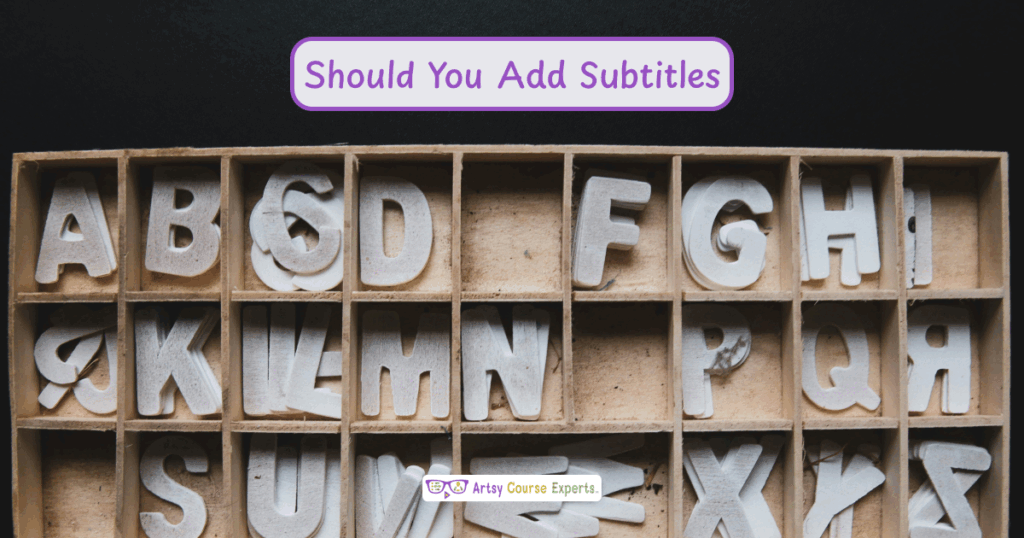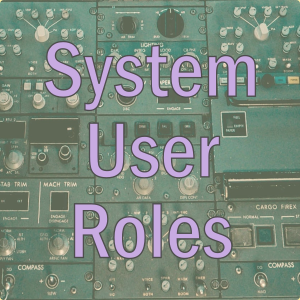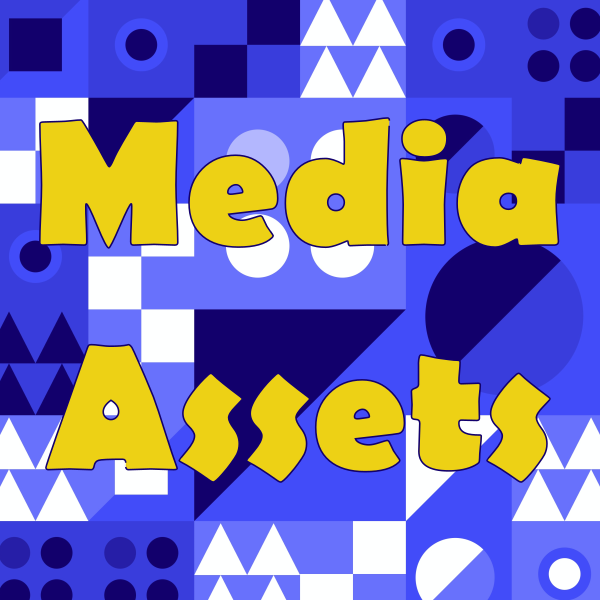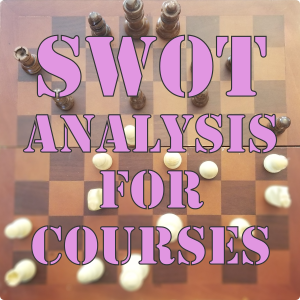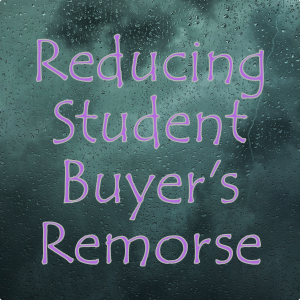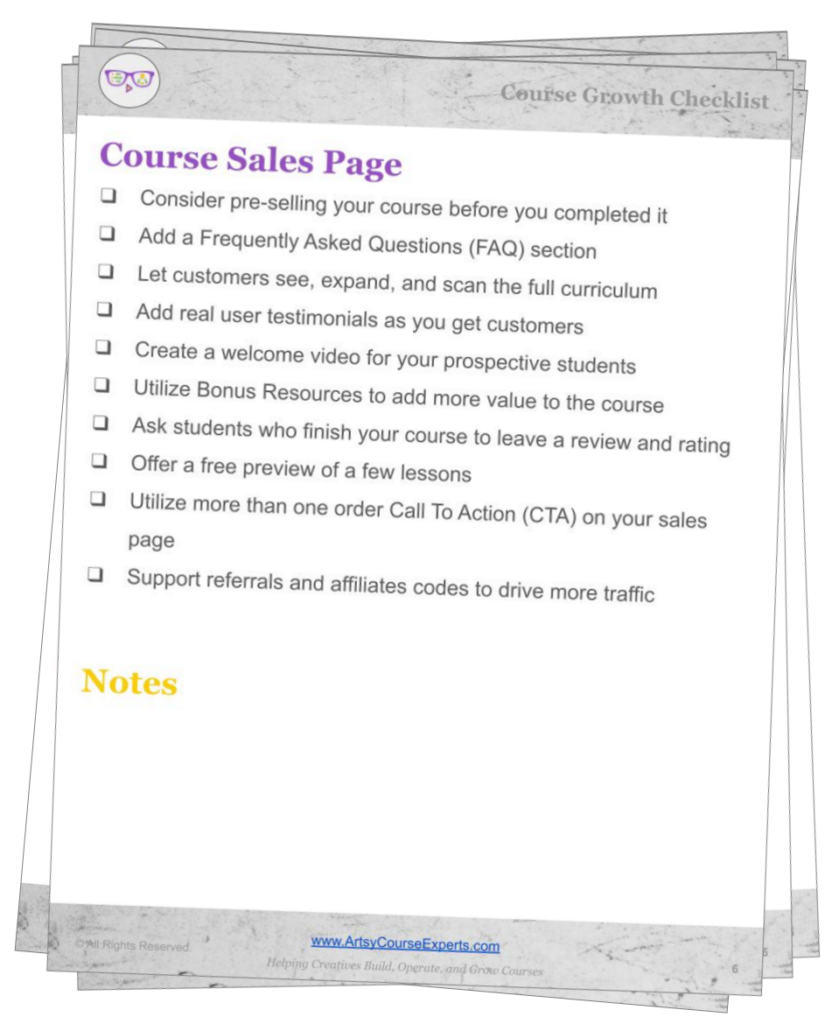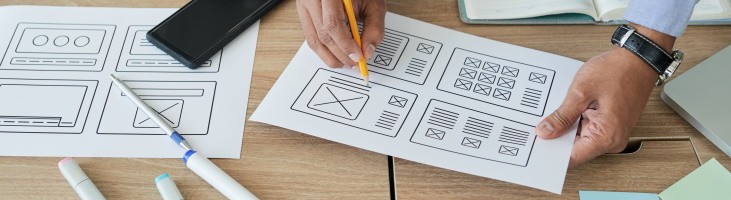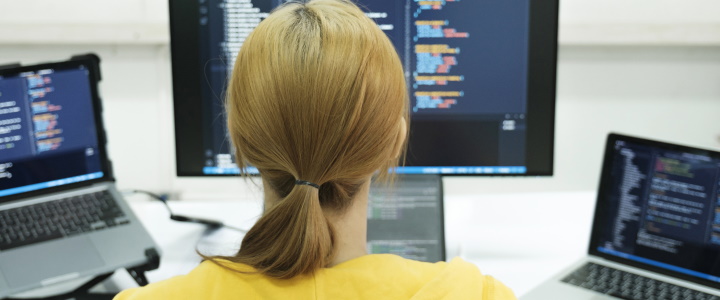Introduction
Are you a creative online course instructor or coach looking to make your lessons more accessible to a wider audience? Wondering if adding subtitles could be the game-changer your videos need? You’re not alone.
In this lesson, we’ll explore why subtitles are a powerful tool for improving your courses, delighting your students, and strengthening your teaching impact.
Here are a few common challenges:
- Students struggle to understand content due to language barriers or accents.
- Your learners have different learning styles and need multiple engagement methods.
- You want to expand internationally, but language feels like a hurdle.
- You’re aiming to create a more inclusive experience for students with disabilities.
What Is It?
Subtitles and captions aren’t just text scrolling across a screen, they’re a doorway to universal engagement. In simple terms, subtitles display what’s being said in your videos, helping both non-native speakers and those who are hard of hearing follow along easily.
Think of them as your educational sidekick 💬, reinforcing your message visually and audibly to ensure every student fully understands your lessons.
Subtitles can be:
- Burned-in: always visible on the video.
- Closed captions: optional, which viewers can toggle on or off.
The beauty of subtitles lies in their flexibility. They can seamlessly integrate into your slides, live demos, or talking-head videos, without compromising your artistic style. Most importantly, they ensure no student is left behind while preserving your creative integrity. 🎨
Why Use It?
Subtitles aren’t just trendy, they’re practical and purposeful. They accommodate diverse learning needs and open your content to audiences you might never have reached before.
Here’s why subtitles are worth your attention:
- Expand Global Reach: Make your lessons accessible to non-native speakers and grow your international audience.
- Improve Comprehension: Help students understand complex terminology or specialized concepts more easily.
- Overcome Accent Barriers: Ensure clarity when a strong accent might otherwise confuse.
- Foster Inclusivity: Support students with hearing impairments or other learning challenges.
- Appeal to Visual Learners: Reinforce your spoken content through on-screen text for greater retention.
Imagine teaching a horticulture lesson about bonsai trees. You may be a passionate expert, but your accent or field-specific vocabulary could challenge some students. Subtitles bridge that gap, so that your enthusiasm translates into understanding.
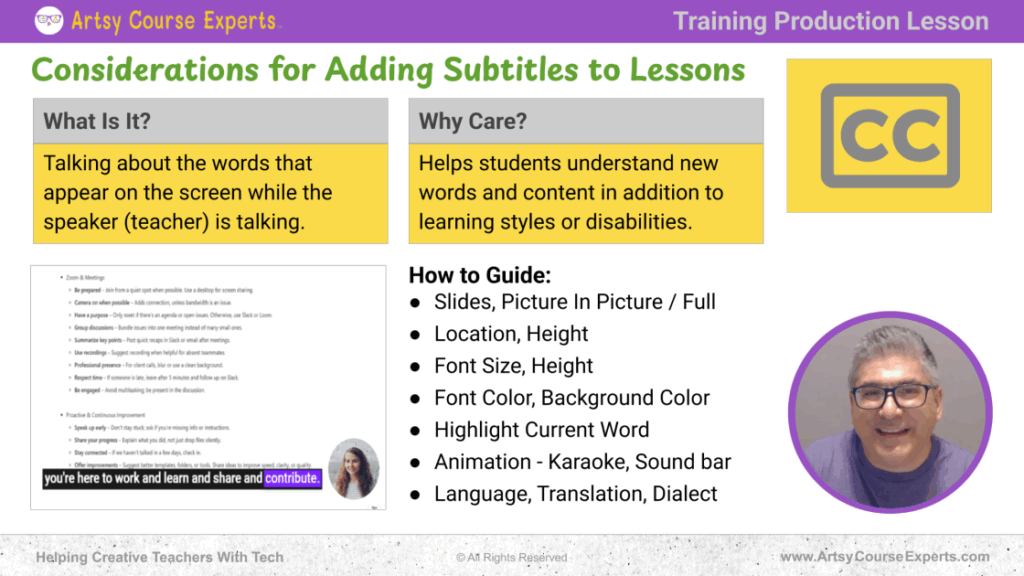
How-to Guide
Let’s look at how to integrate subtitles into your online lessons smoothly and effectively.
- Understand Your Format
Identify your video type, slides, demos, or talking-head videos,and plan your subtitle placement accordingly. Avoid overlapping critical visual content. - Choose Optimal Placement
Subtitles typically go at the bottom of the screen, but placement should always complement your layout and visuals. - Pick a Readable Font and Style
Use clear sans-serif fonts (like Arial). Keep branding subtle, so clarity always comes first. Ensure your text contrasts well with your background. - Add Dynamic Features
Consider subtle animations like highlighting words as they’re spoken. These can help students follow along more easily and stay engaged. - Plan for Multilingual Subtitles
Start with your main teaching language, then consider adding translations to appeal to global learners and markets.
While these steps might seem technical, they reflect a commitment to quality, inclusivity, and professionalism, all key traits of great online educators.
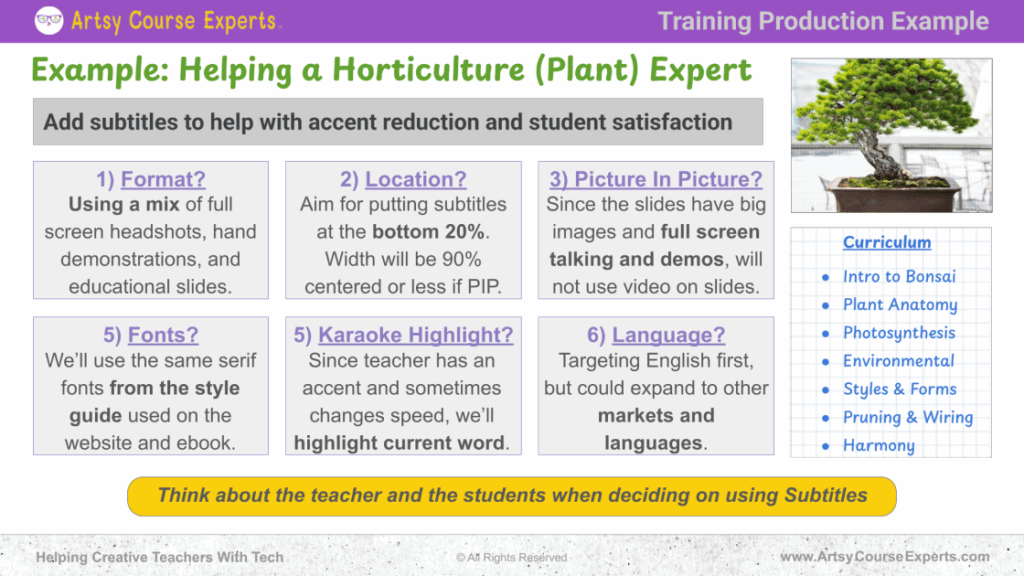
Example: Should You Add Subtitles to Your Online Course Lessons?
Let’s revisit our bonsai expert example.
You’ve spent 25 years mastering bonsai art and are ready to teach online. Your course features talking-head segments, live pruning demonstrations, and slide-based lessons. Subtitles help ensure your message is crystal clear, no matter your viewer’s background.
- Audience Awareness: Subtitles bridge linguistic gaps in your diverse, global classroom.
- Strategic Placement: Bottom-left positioning keeps captions visible without covering key visuals.
- Dynamic Captions: “Karaoke-style” word highlighting can boost engagement and comprehension.
- Language Expansion: Start with English subtitles, refine them for accuracy, then branch out into other languages like Spanish or French.
Whether you teach design, fashion, or music, the same principles apply, subtitles make your content more accessible, professional, and learner-friendly.
FAQs on Should You Add Subtitles to Your Online Course Lessons?

Summary: Should You Add Subtitles to Your Online Course Lessons?
Incorporating subtitles into your online lessons can dramatically improve accessibility and engagement.
Here’s what to remember:
- Subtitles make your content inclusive for diverse audiences.
- Placement and legibility are key for a smooth viewing experience.
- Dynamic captions enhance learner focus and comprehension.
- Multilingual subtitles help you tap into international markets.
- Branding is fine — clarity comes first.
By applying these strategies, you’ll create an inclusive, polished learning experience that resonates across borders and learning styles.
Next Steps
Thinking of adding subtitles to your creative courses? Artsy Course Experts is here to help. From tech setup to international expansion, we’ll guide you every step of the way.If you found this blog helpful, subscribe to our newsletter for more expert tips, resources, and strategies to grow your online teaching business, and make your lessons more creative, engaging, and accessible than ever.
So now, you’re a lot smarter. Thanks for hanging out!
These lessons can also help you with Education and Course Content:
- Time Boxing for Business Productivity
- Why Online Instructors Should Use OpenGraph Sharing?
- Introduction to SCORM for Online Course Creators
- Google Search Console For Online Teachers and Coaches
- Understanding Zoom’s AI NoteTaker