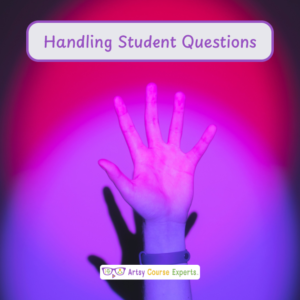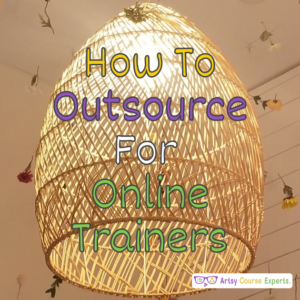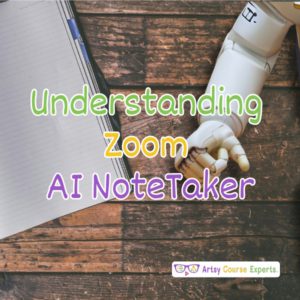Creative Teachers Tech Blog
Browse Categories: Operations
Customer Service, Processes, Automation

Photo by Karolina G. on Pexels
Struggling to add videos to your sales pages? Learn all about Video Sales Letters (VSLs) with Angel's expert guide. Discover what they are, how to structure them, and watch your sales soar! Perfect for creative professionals teaching online courses, running membership communities, or coaching websites.
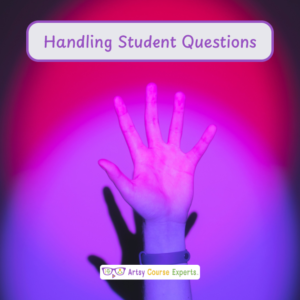
Photo by Laura C. on Unsplash
Struggling with answering student questions in your online courses? Learn effective techniques and SOPs to streamline your process, improve student satisfaction, and enhance efficiency. Perfect for creative professionals managing online courses, memberships, or coaching websites. Boost your e-learning game today!

Image By Creativeart on Freepik
As an online course creator, you’ll need some tools to make running your online business smooth. This lesson makes reference to a bunch of tools and their uses that will help you automate processes.

Photo By: Anders J. on Unsplash
Staging server environments are all you need to make your online teaching processes better. You can have something similar to your production server, except that this is only for experiments.
One of the best ways to have a functioning and organized work process is by outsourcing some of your tasks in your business. You may do this to get more specialized skills, save time, maximize processes, or both.
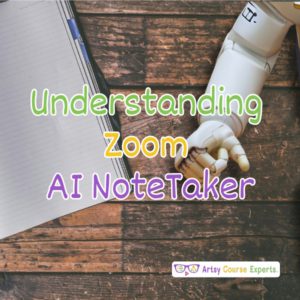
Photo by Possessed P. on Unsplash
Zoom AI Notetaker, an amazing feature on zoom will help you save time and stay focused during meetings. It even summarizes and forwards your notes to yourself and your necessary students

Photo by ArtsyCourseExperts
Teaching students using the cohort method can improve learning experience for the students and offer a better teaching experience for the teacher. It also helps to create a supportive environment where everyone can thrive.

Photo by Luis V. on Unsplash
Learn how to create task descriptions that leave no room for ambiguity. Uncover strategies to communicate expectations effectively, ensuring everyone on your team understands their role and responsibilities.

Photo by Rubaitul A. on Unsplash
Using Slack involves creating channels, sending messages, sharing files, and using various features provided to enhance team communication and productivity.

Photo by ArtsyCourseExperts.com
To protect against the ever-present cyber threats, e-learning companies must establish a robust cybersecurity strategy that encompasses both technical and organizational aspects.