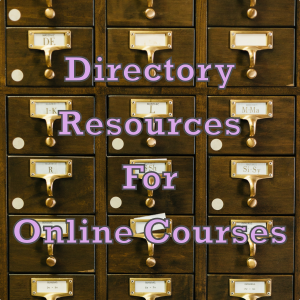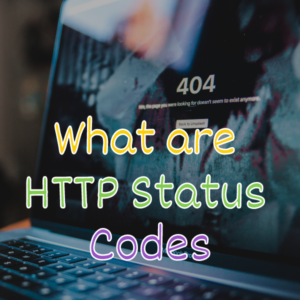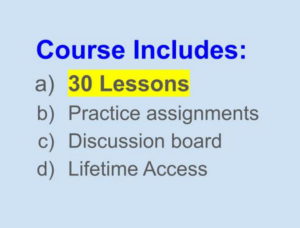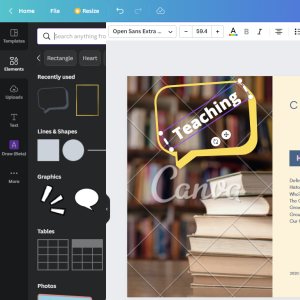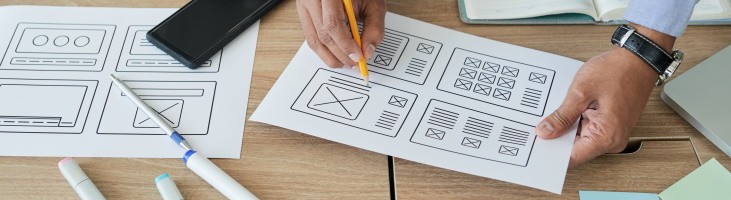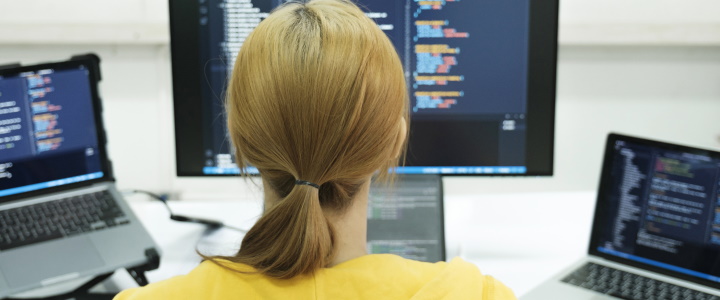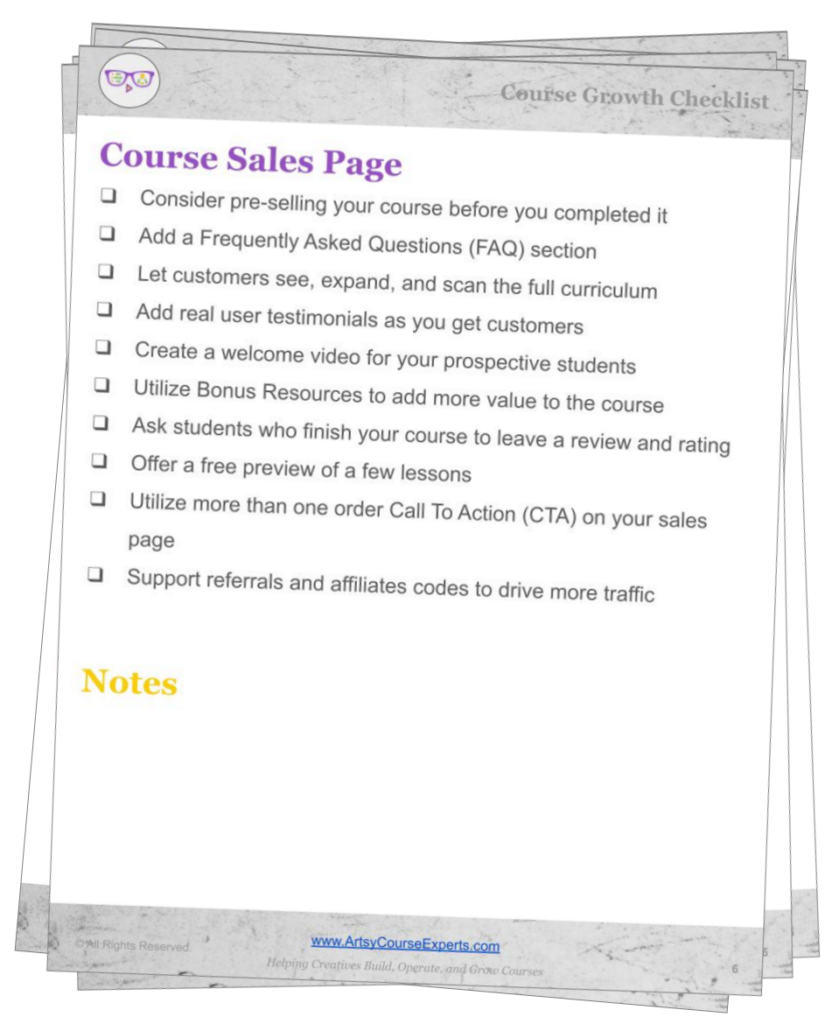Introduction
Online course businesses have advanced over the years and from the look of things, online payments are here to stay. As you prepare to turn your online course into a business, you’ll have to prepare payment methods that are convenient for you and your prospects.
Thankfully, there are various easy-to-use payment methods that lets you accept payments, no matter the size of your business. We’ll look into the different payment methods available to online course creators, this will give you the chance to pick what suits you.
Different Types of Payment Methods
Credit and Debit Cards Online
This is the simplest and most common payment method. You’ll need a merchant account or you can use a holding account inbetween.
Currently, there are millions of credit cards available in the U.S and worldwide. However, the most commonly accepted credit cards are Visa, MasterCard, American Express, and Discover. It may be best to accept payments with these cards as a beginner. Gradually, you can expand to other cards.
Google Pay
Google pay has a simple payment method for businesses, apps and websites. Using Google pay gives you access to lots of cards that are saved in Google accounts. This enables customers to securely pay for your online courses at the click of a button.
It doesn’t charge any fee, the only fees are the ones that merchants pay for already as with debit and credit cards.
Apple Pay
Apple pay works on websites and apps, even though it is only compatible with ios devices like iPhone and Macbook. It lets apple users safely input shipping information and pay during checkout.
It also saves them the stress of imputing their credit/debit card details all over again and lets them checkout at the touch of a button. All they have to do is click on “Apple pay’ as their payment option.
Just like Google pay, Apple will not charge any fee, you only pay the usual credit/debit card fees.
PayPal
Paypal has to be one of the most popular payment methods available worldwide. Online course businesses can use it to accept payment in person, online or by phone.
Its variations are Paypal Credit, and Venmo. It also has advanced fraud protection technology as an added security. Processing fees start at 2.9% + $0.30 per transaction.
Stripe
Stripe is a common payment platform among online creatives. It bills customers and also accepts online payments. The added data security which is a plus if you use it and a backend payment method for your website.
Their processing fees start at 2.9% + $0.30 per transaction. You can also customise your plans according to your needs.
Summary
Generally you should turn on all payments accepted by your platform. We recommend the following – Visa, Mastercard, American Express, Discover for most US courses. Note that some of these brands have different names in other countries.
PayPal is another good option that can be offered. It is useful to remember that PayPal not only accepts payment from your account, it also offers other credit card options. Some customers may feel safer using PayPal versus their credit card directly on your site.
I’ve started to see some companies accept BitCoin, but for now this may be a bit risky as it may not get delivered and the payment platforms are still evolving.
Finally, once you have payments working well, you can make payment processor changes to get better rates, or potentially hide a payment type that has higher rates in hopes that the other cards with lower rates could be used.
Ultimately, these payment methods have different processing times and fees, so you can take your time before figuring out what’s best for you.
For more creative teacher help building, operating, and growing your online courses, check out our ArtsyCourseExperts blog and subscribe to our email for regular tips.
Which Payments Should You Accept?
More Tips For Online Teachers
The following articles and resources can help you with how to growth, sales, and marketing
User Role Settings For Courses, Sites, and Communities