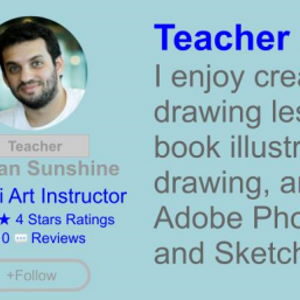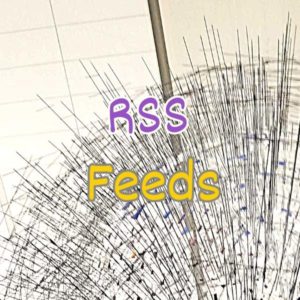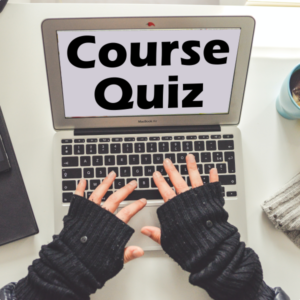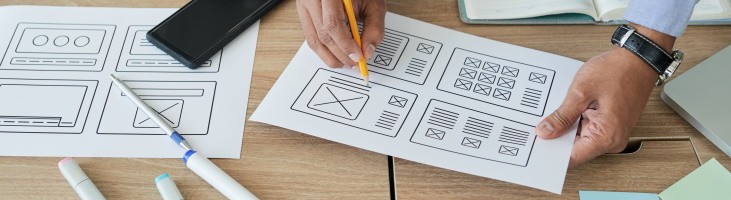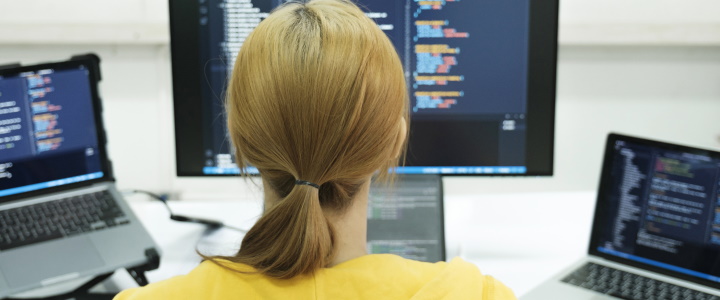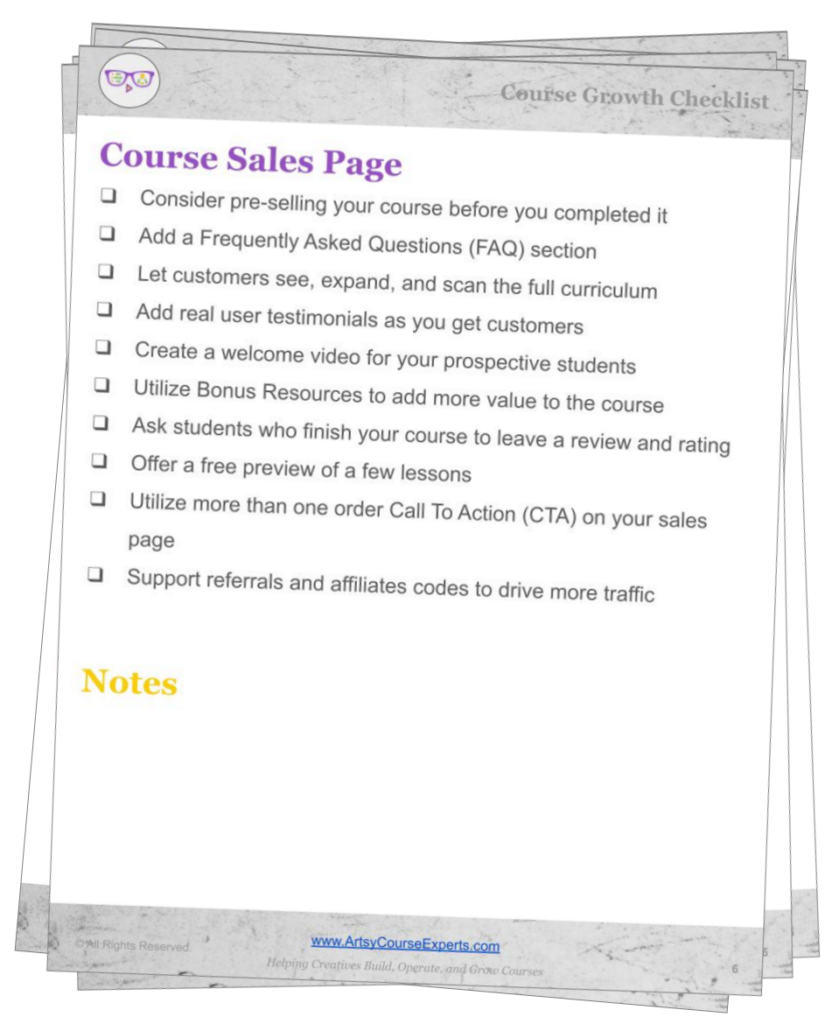Introduction
In the rapidly evolving world of online education and content creation, upgrading your hosting plan at the right time is important to ensure an awesome user experience for your prospects and students. As a creative online course teacher, knowing when to upgrade becomes a strategic decision that impacts the performance, scalability, and overall success of your online platform.
In this lesson, we’re going to learn about when to upgrade your plan. Specifically, we’ll go over some things you should monitor, such as speed and user limitations, so that you can know when is a good time to upgrade your platform tier. You’ll want to do this not only for your website, but also for your courses, community, email marketing, meeting, and webinar systems.
If you don’t upgrade your hosting plan, customers might start having really unpleasant experiences so it’s important to pay attention to your hosting plan’s quality and know when is the right time to move up to the next level.
Challenges online course creators can face if they don’t pay attention to their hosting plan:
- Issues with slow loading times, reload errors, or file/resources not being available
- Limitations on the number of students, videos, or resources a platform can support
- Quality of the media like video and audio loading time, buffering, pausing, and choppiness
- Increased security risks, such as data breaches, hacking attempts, or unauthorized access to student information
- Your business could start getting negative reviews or reputation if your services constantly face performance issues
Video Lesson – When Creators Should Upgrade Hosting Plans
Who Uses Hosting Plans?
- Graphic designers can utilize a hosting plan to offer online courses that teach design principles, software skills, and visual communication techniques to aspiring designers.
- Writers can leverage a hosting plan to create and deliver online writing communities, covering topics such as creative writing, novel writing, copywriting, or content creation, providing aspiring writers with valuable knowledge and guidance.
- Sculptors can benefit from a hosting plan to host online courses that teach various sculpting techniques, material selection, and the art of creating three-dimensional forms, enabling students to learn sculpting from the comfort of their own homes.
- Fashion designers can use a hosting plan to establish website where they provide coaching on fashion illustration, garment construction, trend analysis, and other essential skills needed to thrive in the fashion industry.
- Photographers can make use of a zoom or webinar hosting plan to create and offer online courses on photography fundamentals, advanced techniques, post-processing, or specialized genres to photography enthusiasts seeking to improve their skill.
What Exactly is Your Hosting Plan?
A hosting plan is the service that you pay for where your servers deliver the content. The hosting plan server actually holds the content and the files that your students and customers want. It also serves the programs that deliver all the interactivity like the community discussion rooms to the student and customer browsers.
Hosting plans are usually divided into pricing tiers, and there might even be be multiple pricing levels. Each level usually has small, medium, and large options, and each of those tiers has limits. Depending on which plan you use, you may not be able to add more gigabytes, videos, rooms, or students to your system.
So, that’s the hosting plan in a nutshell. It delivers the content to your students and customers, and there are tiers that you’re paying for every month or year. They all come with some sort of limits, even if you may have forgotten about them.
As a creative business owner, you might get to the point where you’re not providing the best experience to your students and customers, so let’s learn about some things to watch for that will let you know when it’s time to upgrade.

Reasons When It May Be Time to Upgrade
Customers Seeing a Slow or Sluggish Experience
First of all, your customers may start to have a really slow user experience. It might be because of the server CPU or the bandwidth limits on your servers.
It may be frustrating to your users because it’s like they are using your platform through an old computer with tiny straw bandwidth, but they actually are using a new laptop with fiber optic ISP speeds.
By upgrading your platform, you may be able to serve more students simultaneously with much better experiences.
Running Out of Memory and Capacity for Your Content Like Videos
You may be running out of memory or capacity for your service. For example, you might be unable to upload more videos because you’ve reached the one-gigabyte limit or whatever limit is set by your hosting plan.
As you try to grow your business, this becomes important. You need to provide value and content, but your hosting plan might be limiting you. Removing or deleting some content to free up space might not be an option, or you might not be ready to do so. If you’re trying to add new content, but there’s limited capacity available, it might be another reason why you may need to upgrade.
Reaching the Tier Limit on Content
Another reason why upgrading might be necessary is that you are being limited on content. Even if you have sufficient memory on your system, the plan may put a real or artificial limit to restrict you to a certain number of videos or rooms.
Some example limits could be:
- Number of Graphic Design downloadable templates allowed
- Number of Maker videos allowed
- Number of Cosplay rooms allowed
- Number of Author courses allowed
- Number of Juggling store products allowed
As you aim to grow and add more content and services, you may need to upgrade your plan to get past these limitations. You will have to look up the specific limits for the features you want on the pricing table and see which next tier is right for you to unlock the next level of content counts.
Limited By the Number of Customer Users or Support Team
You may also be limited by the number of users or helpers on various systems.
For example, your community may only support up to 100 users and you have to pay for the next hosting tier when you want to accept your next community member. The same thing could also happen for your course platform, where you are limited on the number of students, teachers, or affiliates. These server limits could really affect the revenues and marketing of your business.
As a business owner, you may want to have a technical advisor, content editor, social media manager, or community manager on your team. However, if your current plan only allows one administrator and a helper, then you can’t properly run your operations. Even if you share accounts or use password sharing tools like LastPass, you will struggle instead of actually having team member accounts for each job with the correct roles permissions.
Anticipating a Big Launch and Future Growth
Reviewing and upgrading your platform before the launch ensures that new customers won’t have a poor onboarding experience due to a slow system or capacity limitations.
If you know that a significant launch is coming in the next few months, verify and upgrade your tier ahead of time, to avoid limits. This will allow you to support all the content and goals you have as a creative teacher or coach, as well as the capacity to handle potentially hundreds or thousands of students simultaneously.
Not preparing for your student surge could potentially result in mass refunds, bad reviews, and an overall business work nightmare after months or years of planning for a launch.
Vendor is Flaky with Quality, Pricing, and Support
Finally, it could be time to upgrade if you’re simply frustrated with your vendor after multiple bad experiences.
Here are some reasons why creators may struggle with their platform vendor:
- Quality is inconsistent
- Pricing keeps changing
- Support is very slow and doesn’t always help
- Missing features and not keeping up
- Old fashion administration portal
If you’re having trouble with your vendors and you’re trying to grow your business, you need a stronger foundation. As you level up, you’re going to want to consider upgrading your vendor. While it’s somewhat painful to change vendors, every few years you may have to change platform to get the next level of features and quality that you need for your current state of business.
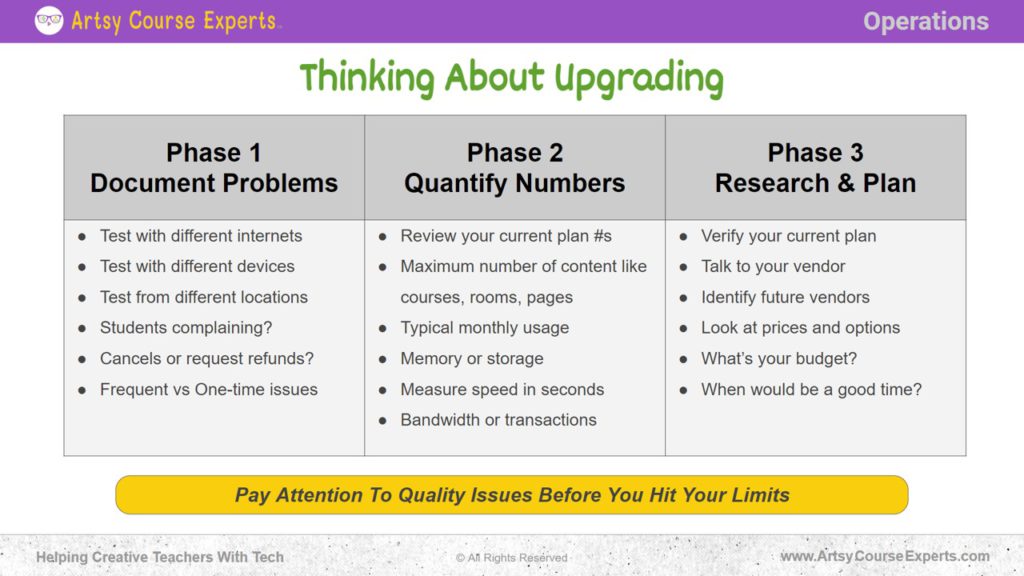
Thinking About Upgrading
Here are 3 phases that you should go through when thinking about upgrading your hosting or system platforms.
Phase 1: Document Problems
In this first phase you are documenting any customer and business problems with your platform tiers or vendors.
Test with Different Internet Providers
When documenting, consider trying out different internet providers. If you’ve heard that some students have had problems, determine if they are on cable, wi-fi, fiber, mobile broadband, etc.
Test with Different Devices
Study whether these issues occur on a specific device. Is it happening on Mac desktops only? Is it limited to Android mobile devices?
Test from Different Locations
Examine whether these issues are location-specific. Think broadly like countries, cities vs rural areas, home vs cafes.
Are Many Students Complaining?
Understand if multiple students are genuinely complaining or if it’s just a one-off situation with access on a particular date and time.
Cancellations or Refund Requests
Are you actually receiving refund requests and cancellations? It’s crucial to document these occurrences with date/time and notes about what happened to each customer.
Frequent Vs. One-time Issues
Determine if these issues are frequent or one-time occurrences. For example, all last month customers were struggling to access your community, or last Friday night multiple students struggled due to weather or internet outage.
Phase 2: Quantify Numbers
At this point you are reviewing your current usage and limits.
Review Your Current Plans
You should review what’s included with each of your plans and what are the provider’s limitations that you may be approaching.
Maximum Number of Content, Such as Courses, Rooms, and Pages
Review how much content like videos, pages, and rooms you can use in each of your systems.
Typical Monthly Usage
Consider the average usage over the last few months, including factors like user activity, content consumption, and website traffic.
Memory or Storage
Assess the amount of memory or storage space available for your files, data, and content. Maybe you can add more videos, but your videos are too big and you need more space.
Measure Speed
Evaluate the speed of your website or platform in terms of how quickly pages load and features execute. Also measure on different days, devices, and connection options.
Bandwidth or Transactions
Consider the bandwidth available for data transfer and the number of transactions allowed within a given period. This applies to activities like video streaming and website page downloads including all the little HTML data files like Javascript, CSS, and images.
Phase 3: Research and Planning
Verify Your Current Plan
Make sure to confirm the details of your current plan. Sometimes, assumptions about the plan may not align with the actual features and limitations.
Identify Future Vendors
If necessary, explore alternative vendors and compare their offerings. Remember that different companies will have alternative plan names, features, and tier limits.
Look at Prices and Options
Carefully review the pricing structures and examine the specific features and benefits provided by each plan. Don’t just choose by the plan name like the Super Pro tier.
Consider Your Budget
Take your budget into account when deciding to upgrade. Assess your financial situation, growth expectations, and monthly expenditure. While you may have high aspirations, it’s essential to choose a plan that aligns with your current financial capacity.
Determine the Right Time
Choose the appropriate time to upgrade. Avoid upgrading in the middle of a launch, as it may disrupt the user experience. Consider your marketing calendar and launches to identify the ideal window for the upgrade.
Frequently Asked Questions About When Creators Should Upgrade Plans
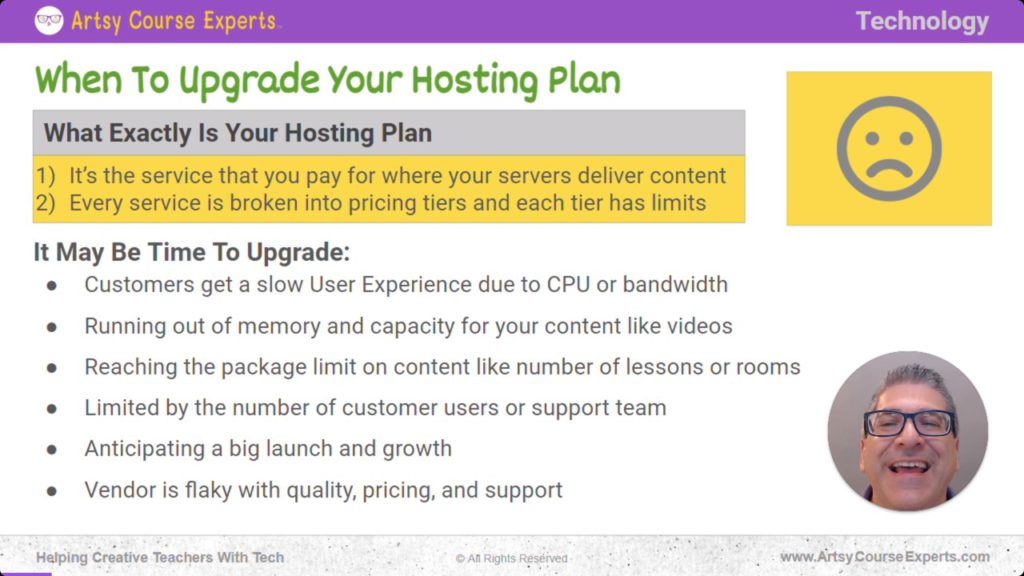
Summary – When to Upgrade Your Hosting Plan
Knowing when to upgrade your hosting plan is crucial for creative business owners who want to provide the best experience for their creative students. By considering factors such as capacity limits, user demands, content expansion, vendor reliability, and budget, you can make an informed decision that ensures smooth growth and improved performance for your online courses.
Business owners should review their platform capacity every year. They should also align growth initiatives like big marketing or new product launches with platform readiness checks.
In addition, creative leaders need to watch for patterns across customers like low signups, cancels, or bad reviews because their may be a platform wide issue instead of a few poorly matched customers.
Tips for creative online course creators when upgrading their hosting plan:
- Pay attention to quality issues before you hit your limits
- Evaluate your current usage patterns, content requirements, and team user needs
- Explore different providers to find the one that offers plans with the right features and limits for your budget
- Choose a hosting plan that allows for easy scalability, so you can upgrade as your audience grows
- Add platform checks to your marketing project launch checklists
- Keep an eye on customer reviews and cancel reasons in case there are wide spread platform issues
You should be a little smarter now. Thanks for hanging out!
Please subscribe to get more tips for creative online course teachers.
More Tips For Online Teachers
These lessons can also help you with Operations and Technology: