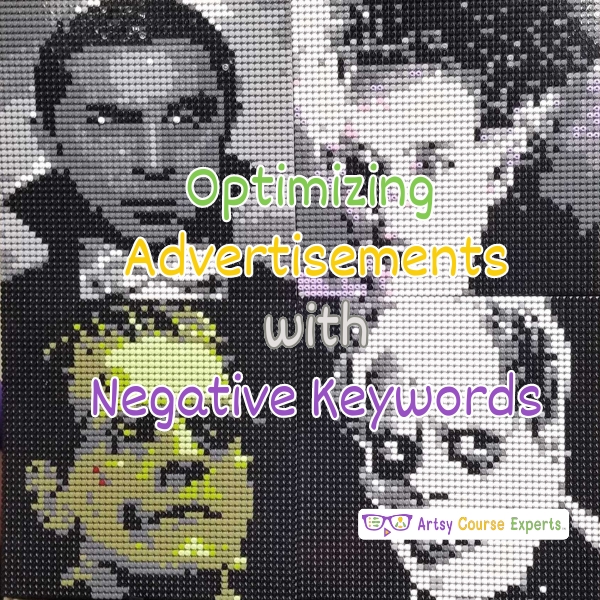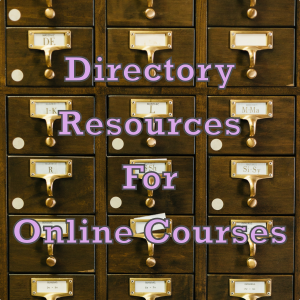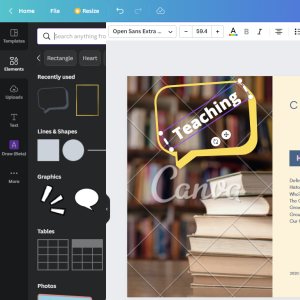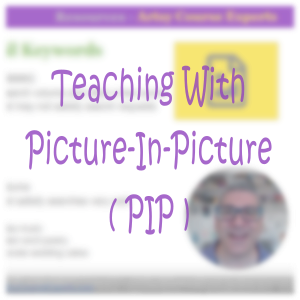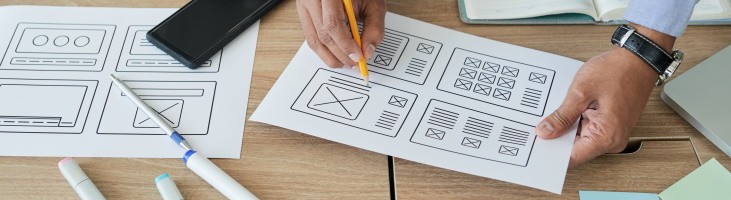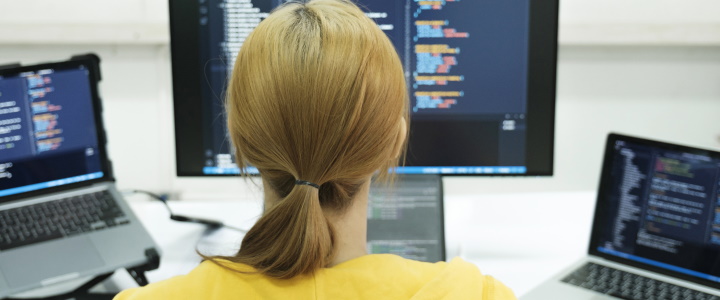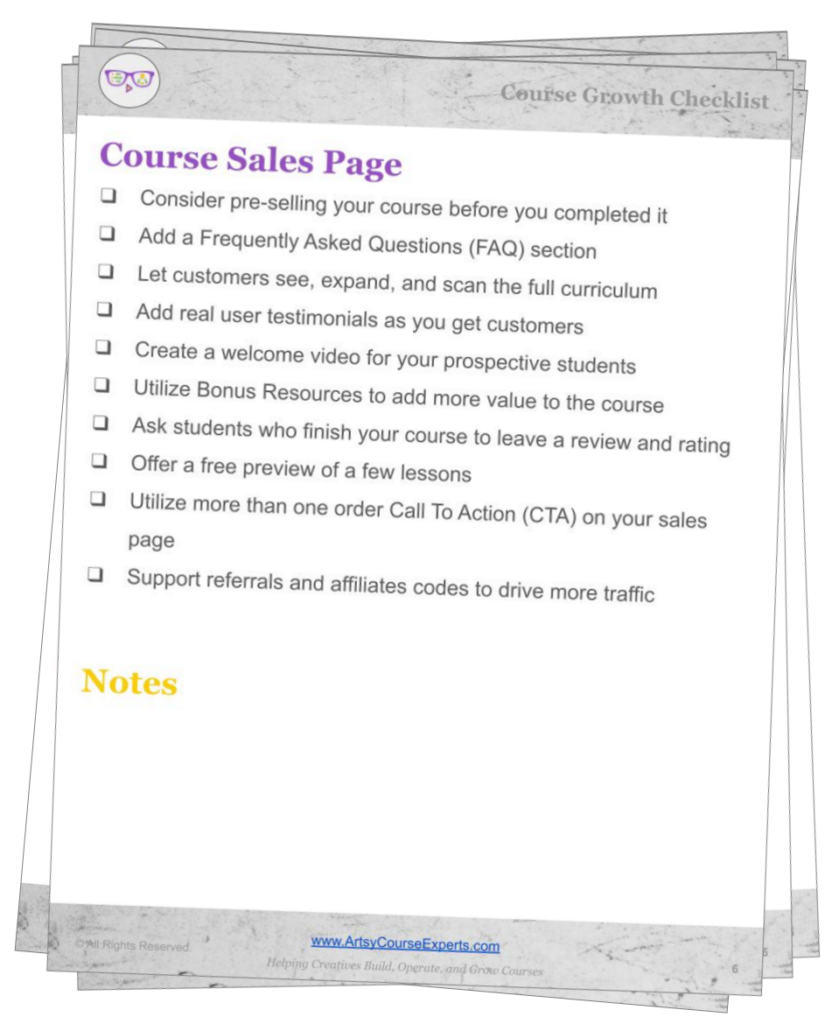Introduction
Understanding how to wield negative keywords strategically can help you maximize the full potential of your ad campaigns. If you’re struggling with advertising for your online e-learning business, well, in this lesson, we’re delving into using negative keywords to optimize your ads. This way, you can save money and reach the right creative students.
We’re learning all about negative keywords when creating ad campaigns. We’ll explore what it is, why to use it, how to set it up, and then we’ll go over an example. Finally, we’ll summarize all our top tips.
Challenges online course creators can face if they don’t use negative keywords to optimize their ads:
- Online course creators may spend their budget on irrelevant clicks.
- Ads might attract learners outside the target audience, reducing conversion rates.
- Failing to use negative keywords can lead to oversaturation in less valuable markets.
- Ads appearing in unrelated searches can harm the online course brand’s perceived relevance.
- The absence of optimized ads may result in a lower return on investment for advertising efforts.
Video Lesson – How To Optimize Your Ads and Save Money So You Can Reach The Right Creative Students
Who Can Use Negative Keywords?
Almost any kind of teacher or professional can use negative keywords to optimize their ads and focus on a more specific audience.
- To exclude terms associated with competing design styles to attract a more niche audience.
- To exclude terms like “journalism jobs” to target individuals seeking journalism education rather than employment.
- To negate keywords related to unrelated writing topics to refine the audience for journalism courses.
This can work for many professionals like graphic designers, pattern designers, and journalists.
What Is It?
It involves strategically selecting words or phrases you don’t want your online advertisements to be associated with. By excluding these negative keywords, advertisers aim to refine their target audience, improve ad relevance, and ultimately enhance the efficiency of their advertising campaigns. This optimization technique helps in saving budget, reducing irrelevant clicks, and ensuring ads reach the most relevant and interested audience.
Negative keywords are a list of phrases that should not be targeted, even if some of the ad campaign keywords match. So, negative keywords are kind of like priority one, overriding whatever keywords you may have had in your ad. If any of the negative keywords appear, then no money is wasted.
Why Use It?
You would use it to increase your ad performance by not wasting money showing ads to unrelated searchers.
If you have a pay-per-click ad campaign, you’re on the lookout for people searching for some of your keywords. Some of those search algorithms or matching algorithms have different techniques so that they could be looking for extra words, different words, out of order, all these sorts of synonyms.
When you create those ad campaigns, you specify your keywords, a couple of words with different kinds of matching criteria.
You could potentially catch a wide range of related searches. If you want to guarantee that your ad is not wasting money, you need to use positive and negative keywords to remove any outliers or a couple of words that might sound like your audience but are not.
The negative keywords keep those other searches away and don’t show your ad, costing you money.
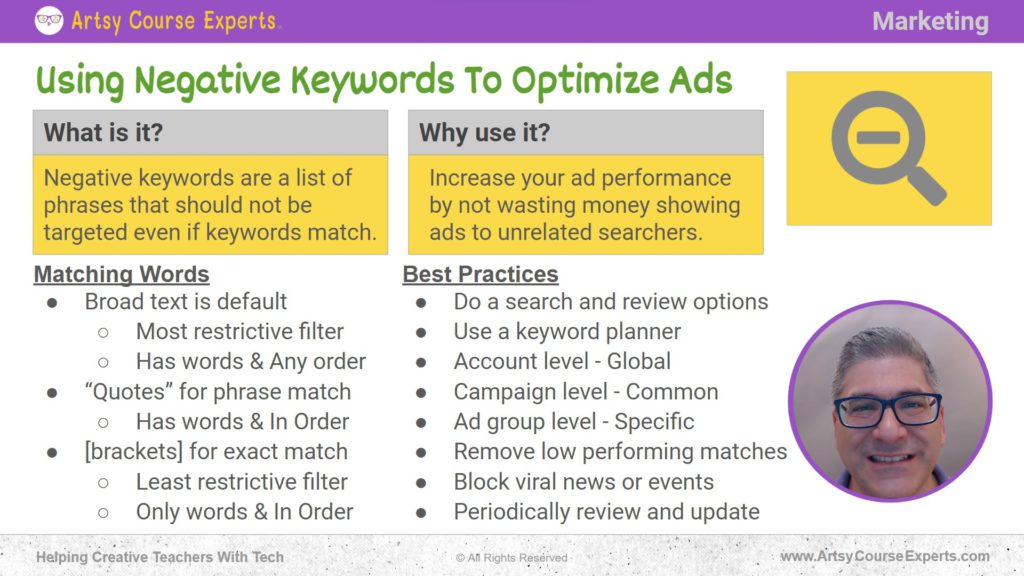
How-to Guide
Matching Words
First of all, there are three types of matching techniques available on Google Ads and other ad platforms. This is the default. If you type words, it will be a broad search, but remember, this is negative. The broad text is the most restrictive filter.
With broad negative searches, if any of the words are there in any order, then that particular search will not show your ads.
“Quotes” for Phrase Match
Next is kind of a medium filter, and this is called a phrase match. The way you specify phrase match is you usually put your phrases in quotes. Now, for a phrase match, it has to have all the words, and it has to be in the exact order. If the words are all there and they’re in the exact order, then that negative phrase is triggering, and it will get blocked.
That way, you don’t waste money. If you don’t want that phrase, that would be good there. It’s sort of in the middle between broad and the next topic, which I will discuss, which is the following matching algorithm.
[Brackets] for Exact Match
The exact match is the least restrictive. Usually, when you’re on most engines, you specify the exact match either with a drop-down list box or you could put your words in brackets. These are the squares, not the circle parentheses. Brackets are the squares. So, the exact match is the least restrictive filter within negative searches.
The exact words that you put in your exact match are precisely in that same order. Then, the system should not display your ad, and you won’t have to pay for that.
These are the matching algorithms. There are three of them: broad, which is the most restrictive and can catch a wide range of things; the phrase match, which is sort of in the middle, has the right words in the correct order; and finally, the exact match, which is the least restrictive filter.
Those three, and you can experiment with that.
Best Practices
Let’s cover some high-level best practices when trying to save money and target the right kinds of students for your online course, members for your online creative community, and even your coaching.
Do a Search and Review Options
You should do a manual search. Go ahead and open up Google or Bing, search for some stuff, and look at the options. Not only what is returned, but when you type some words in the Google search bar, you will automatically see some autofill best-recommended options. Look at all those options; you’ll see all those different combinations.
Then, in addition to that, go ahead and search and scroll a page or two to see what’s being returned. If something is really weird, maybe a word is used for two completely different use cases, and you don’t want that other thing you shouldn’t have to pay when one of your main words is used for a different industry or use case.
Use a Keyword Planner
Next, you’re going to want to consider a keyword planner. There are lots of keyword planners that you can type, and they give you some advice about who to target, synonyms, related words, and all that sort of stuff. Different phrases for those particular words. Use a keyword planner and then see what’s coming up there. You may like to have your keywords in a kind of a little spreadsheet or a list.
Also, for your negative keywords, you should do the same thing. Have that bulleted list or have a spreadsheet and put them all there. That way, you can scan them. You can look at broader synonyms; you could look at singular, plural, etc.
Account Level – Global
As you’re creating your negative keywords, depending on the platform you’re using, you can put them in different places. So, you can put these negative keywords at an account level.
That’s your main account, and that’s global. That will affect all your different campaigns, ad groups, and individual ads. At the account level, you might say, “Hey, you know, I’m a small business. We teach a certain kind of cool making. We teach making, and we teach makers.” So, at an account level, you might know that for your small business, you’re teaching makers.
There might be some things that you put at the account level across all your ads because you know that your ads don’t cover these other topics. You want to put them there because potentially, there’s an overlap or, in some cases, a variation of some words with different meanings in other industries. You can put those at the account level, which will cover it.
Campaign Level – Common
All your different ads and campaigns, one level below that from the account level, is the campaign level. You might have different kinds of campaigns across your account. Maybe you have other products or services.
Within each of those campaigns, you can specify different negative keywords. They will leverage the account’s negative keywords combined with your campaign level. It’s just great because then they’re shared. You don’t have to recreate them while experimenting with different ads.
They apply to all those contained ad groups and individual ads.
Ad Group Level – Specifically
Then, at the next level is the ad group level. Below that are the individual ads. You can be very specific on that particular ad for that product or service, for that angle or keywords, or maybe you’re targeting by your intent — whether they’re ready to buy or have a problem. They need teaching or help to learn about a particular thing.
At that level, you could also have negative keywords that apply just to that ad because maybe you’re hitting it from a certain angle. You have these levels—the topmost account level, the middle campaign level, and the ad group or ad level.
Once you put them there, all the children can inherit these common negative keywords, or if they’re not familiar, then you just put them at the lowest level so that you can apply them to that particular ad.
Remove Low-Performing Matches
Now, as you have ads, there might be some ads that are just not performing well. There are some specific matches; maybe they don’t convert. Those could also be good candidates for negative keywords. You might use the negative keywords to filter out some subset of customers or needs or problems because you know that when they get to your sales page, maybe for your course, your community, or your coaching, for whatever reason at that point, it’s just not going to work for them.
So, if you know that, go ahead and use negative keywords to filter out people so that when they do get to your sales page, they can go all the way through, and that sales page talks to them.
Block Viral News or Events
Now, every once in a while, there’s something that goes viral. It could be a news thing or an event that, maybe it’s seasonal. Perhaps some parts of their words happen to overlap with your business. There’s a keyword; perhaps it’s the name of your company or the name of your service; for whatever reason, it has parts of your words, but it’s not what you do.
If it’s going viral, there are a lot of people searching, a lot of people clicking on things. When those things happen, you can block out those viral words. For three or four months, people are going nuts searching for something that has nothing to do with your business, but for whatever reason, there are one or two similar words.
When that happens, use negative keywords. Just conserve your cash, and that way, you can keep going and finding your ideal customers.
Periodically Review and Update
Finally, don’t forget to review. Maybe you can have a calendar or your VA to review and update periodically.
If you’re a small business, maybe you just put a calendar reminder. Every second Friday, you review your ads, or perhaps if you’re slightly larger, you have some contractors and some freelancers. You could go ahead and schedule a meeting and then review the performance, check the words, review the data, and see what’s happening.
Then, every month, you should have stats on how your ads are performing for that month. And if you need to make changes.
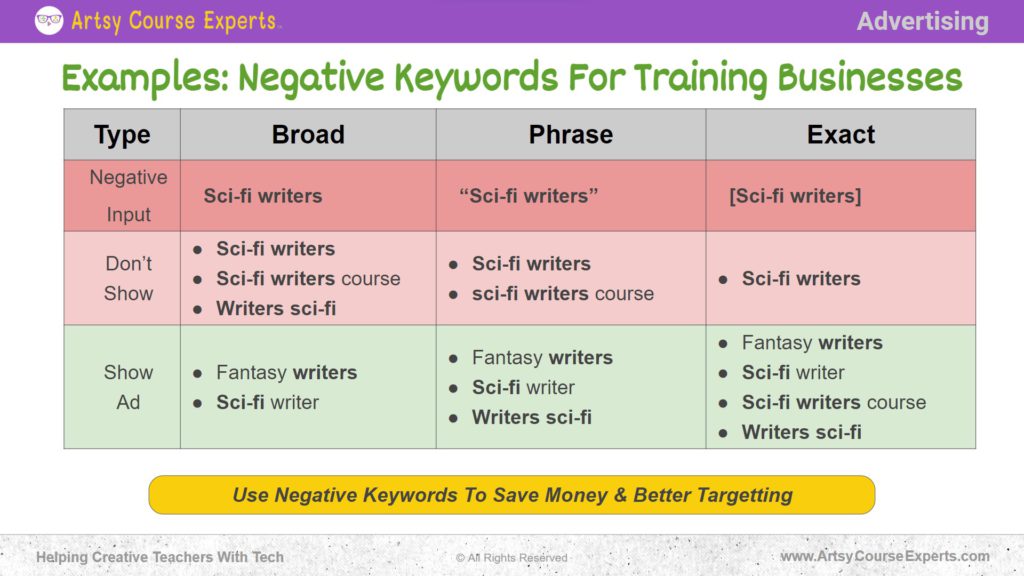
Examples: Negative Keywords for Training Businesses
In this example, we’ll go over using negative keywords for a training business. We’ll choose sci-fi writers. Maybe you have a course for writing sci-fi, or you have a community where writers are there. You have different groups, or perhaps you’re coaching on publishing their first book. We’re targeting sci-fi writers, and we’re going to use various examples about how we might want to play with sci-fi to block or remove, maybe, stuff that we don’t want.
Broad
In a broad case, if you were to put “sci-fi writers,” you wouldn’t see “sci-fi writers course.” You’re not going to see the reverse of that like you’re not going to see “writers” because it’s broadly blocking sci-fi writers. By the way, you might see “fantasy writers” or “sci-fi writers.” So you’ll still pay for that, and those ads will still show.
If you need to, you can expand or add multiple negative keywords. But anyway, it’s so broad that it will block out variations on sci-fi writers.
Phrase
If you were to use a phrase to build your negative keywords, and let’s say you put “sci-fi writers” in quotes, well, you’re not going to see “sci-fi writers,” and you’re not going to see “sci-fi writers course.” But you might see “fantasy writers” or “sci-fi writers,” or you might see “writers sci-fi” because you’re not blocking broadly.
This is a phrase match, and you’re blocking that, and of course, these are just examples.
Exact
Now, if you were to use an exact match, usually represented with brackets, you would do open brackets, “sci-fi writers,” and close brackets. Well, that’s, you’re precisely blocking that. At that point, you won’t show anything to sci-fi writers. But what you are going to show is you’re going to show the ad to almost every other permutation.
So you will show the ad: “Fantasy writers” or “sci-fi writers,” “Singular ” or “sci-fi writers course” or even “writers sci-fi.” So what you’re just trying to say is that, for some reason, you don’t want to see sci-fi writers. That’s not your audience, so you would like to see the other variations.
These are only examples. You would mix and match, and you would use other words. For example, if you didn’t want to do children’s books because you’re a sci-fi writer, you would create all the variations for things that are not sci-fi writers. So that way, you don’t spend money or maybe really niche on medieval fantasy but not other types of sci-fi.
That’s where negative keywords can help save you money and also help you target exactly who you want when you mix negative keywords with positive keywords.
Then, you get good at the different matching algorithms: the broad, the phrase, and the exact match for both positive and negative keywords.
Frequently Asked Questions About Using Negative Keywords to Optimize Ads

Summary – Using Negative Keywords to Optimize Ads
Using negative keywords is a vital strategy for optimizing your online ad campaigns. As we’ve explored, whether you’re a seasoned advertiser or just starting, incorporating negative keywords can significantly impact the efficiency of your pay-per-click campaigns.
Remember, there’s no need to overwhelm yourself with every detail from the outset. Start small by identifying a few key phrases that might be draining your budget and experiment with different match types—be it broad, phrase, or exact match. Over time, as you gain insights into your campaign performance, you can refine and expand your list of negative keywords.
Don’t forget to open up search engines and see firsthand what users encounter. Remember the impact negative keywords can have on maximizing your budget, refining your targeting, and ultimately achieving your advertising goals.
Tips for creative online course creators when using negative keywords to optimize their ads:
- Begin by adding a few negative keywords to prevent wasteful spending and refine your targeting gradually.
- Test different match types—broad, phrase, and exact—to find what works best for excluding irrelevant searches.
- Keep a centralized list of negative keywords at the account, campaign, or ad group level for clarity and consistency.
- Schedule regular reviews, monthly or quarterly, to assess campaign performance and make necessary adjustments.
- Use insights from your students or community members to identify potential negative keywords and enhance ad relevance.
- Open search engines periodically to observe what users encounter, adapting your negative keyword strategy.
You should be a little smarter now. Thanks for hanging out!
Please subscribe to get more tips for creative online course teachers.
More Tips For Online Teachers
These lessons can also help you with Marketing, Sales, and Technology: