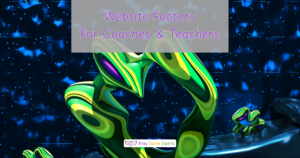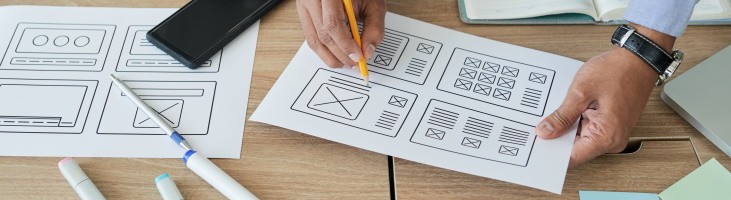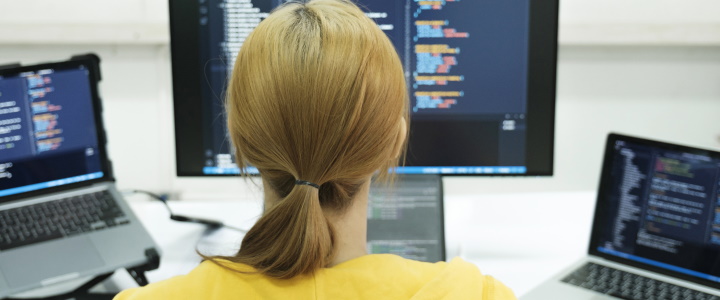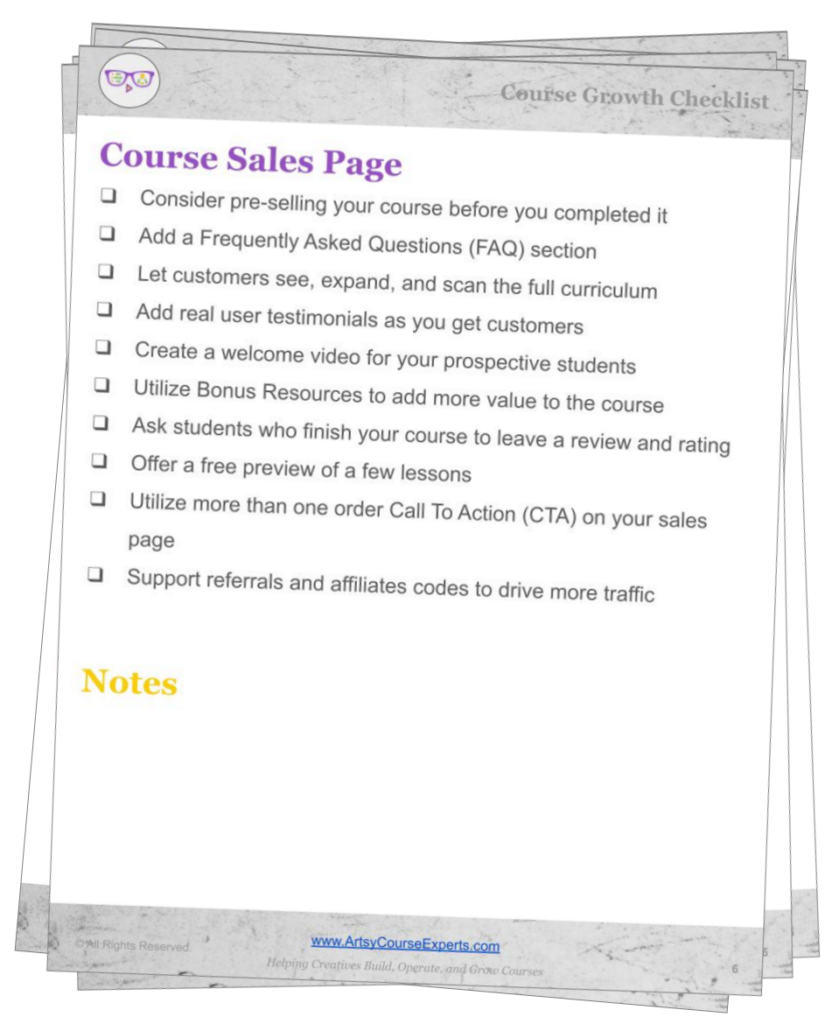Introduction
As a course creator, you may have noticed that students find it difficult to stick to your online classes and complete their modules. Learning online can get quite boring for students. This is because, unlike physical classes, online courses have no active moderation. So, it is natural for students to be distracted and bored during online classes. Hence, there is a need to introduce using H5P to create interactive courses.
Well, in this lesson, we’re learning all about H5P. a technology designed to add an extra layer of excitement and engagement to your online courses. With H5P, students not only have more fun but also learn more quickly and effectively.
Challenges online course creators can face if they don’t use H5P to create interactive courses:
- Students could be bored when taking their online classes
- It could lead to lack of motivation to finish the course on the part of the students
- The learning process will be more passive than active
- It could lead to lead to low student turnout
- It will affect the overall performance of the course online
Video Lesson – How Students Will Learn Much Faster & More
Who Can Use?
Almost any teacher or professional can use H5P to create interactive courses to create a more active learning environment for their students.
- Create engaging elements for online courses to make learning enjoyable and interactive, encouraging students to explore and play while learning..
- To develop and create fun and engaging elements which will be added to the online course to create more interactivity.
This can work for a wide range of professionals like graphic 3D Animators, copywriters, bloggers and proofreaders.
What Is It?
H5P technology enables the integration of interactive and entertaining elements into your online courses. By incorporating the H5P concept into your system, you can effortlessly add these widgets using a drag-and-drop menu. This method transforms your course into an interactive platform, enhancing student engagement and progress significantly.
Instead of just being straight up tags or straight up videos or slides, you can now add these interactive elements to your online courses.
Why Use It?
Interactivity makes learning much more enjoyable for many students, helping them grasp and apply content faster. It’s not as dull because they receive feedback, progress step by step, have a bit more fun, tackle problems, and advance at their own pace.
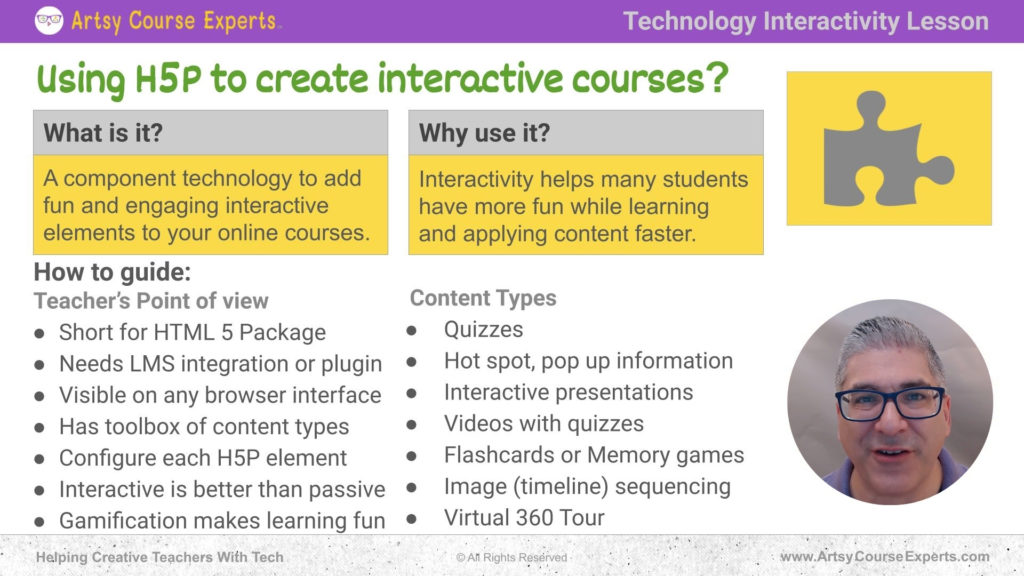
How-to Guide
Let’s get into the how-to guide.First, we’ll explore how teachers can integrate various content types using H5P technology, followed by using these content types effectively in online courses.
Teacher’s Point of View
Short for HTML 5 Package
H5P actually means HTML5 package. So, it’s a component, a module, a widget that you add to a part of your online course. There are different kinds of widgets you can add. We’ll get into that in a second.
Needs LMS Integration or Plugin
In order to get your LMS and your online course to start working with HTML5 or H5P, you’ll need some sort of integration or a plug-in underneath.
Visible on Any Browser Interface
This HTML-based technology is compatible with nearly all browsers, including those on mobile devices, tablets, and desktops. You have to be sure that it’s integrated with the system so that as an author, you can access all the H5P different kinds of content types.
Has Toolbox of Content Types
Once you have HTTP working on your system, you’re going to see a bunch of different content types. Things like quizzes, drag and drop, match the images, etc.
Configure Each h5p Element
Once you add a particular thing, like a quiz, you’ll configure it. So, you drag and drop the quiz. You can add the items for the quiz, like the questions and the answers, and then you can configure it. You can also upload images for different things. These things may be flashcards or puzzles. You will drag and drop the type of interactive elements you need and then you configure that interactive element.
Interactive Is Better Than Passive
Remember, interactive is so much better than passive. When you’re passive, you can fall asleep and you’ll just hear someone in the background talking ahead for about 15 minutes.
Getting interactive every 5, 10, 15 minutes, even just by clicking a mouse to go to the next section of a PowerPoint or the next video is better than just being there and being a zombie on some online course. Even if you’re interested, it’s just way better to introduce interactive in your online courses.
Gamification Makes Learning Fun
Incorporating gamification can make online classes enjoyable. As students engage in gaming activities, they can earn scores. For instance, they might achieve a 7 out of 10 in a specific game. These games can also serve as assessments to gauge students’ understanding of the course material, with some students scoring a perfect hundred percent.
Integrating gamification involves adding an activity to your online course, particularly suited for creators in the US.
Content Types
There’s a whole bunch of different content types you can use. Some of the different content types you can add are as follows:
Quizzes, Hotspot and Pop-up Information
These include quizzes, and hotspots, where you move the mouse or touch something and some pop up information shows up.
Interactive Presentations
Maybe it’s a picture interactive presentation, so instead of just a slide deck that moves at a timed rate, students are actually choosing to go to the next section, lesson, or module by clicking the next button or arrow.
Videos With Quizzes or Flashcards or Memory Games
Videos containing embedded quizzes, flashcards with multimedia elements like pictures, videos, or audio, and memory games enhance the interactive experience of online courses
Image (timeline) sequencing
You can create interactive timelines where students arrange a series of images in the correct chronological order. This activity challenges students to guess the correct sequence of events based on the given images.
Again, for us creative teachers, it could be used for lots of different fun stuff to make learning a lot more fun instead of just explaining what we need for our students. You could try some really advanced stuff in the process.
Virtual 360 Tour
Virtual 360 graphics can be used to create immersive tours of various locations, such as a music studio or a sewing machine, providing a detailed exploration experience for students.
So there are lots of different options there that you can do with these interactive elements which you can add to your online courses.
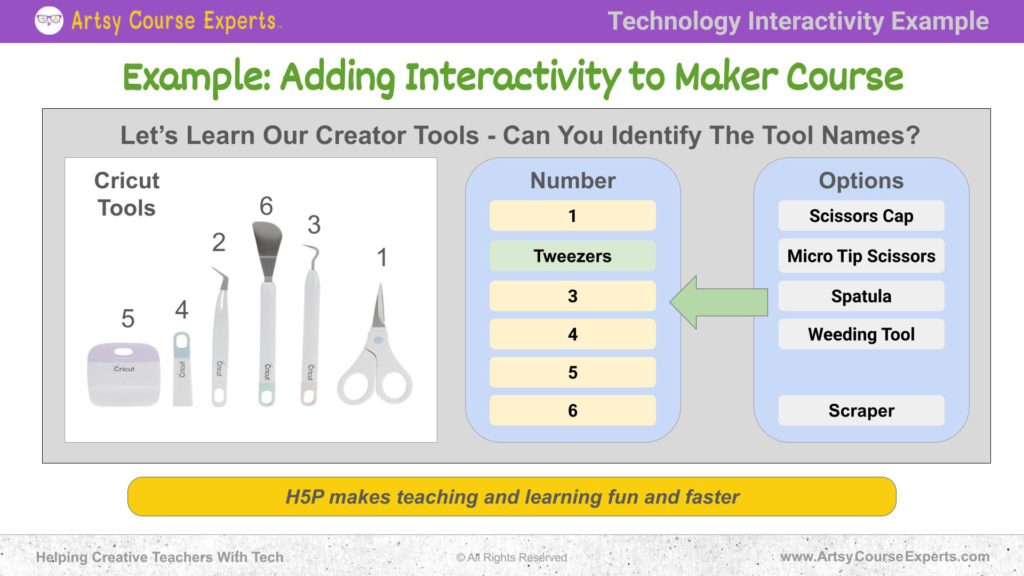
Example: Adding Interactivity to Maker Course
In this example, we’re going to add interactivity to a maker course. Let’s just say it’s a maker course about Cricut. Maybe your wife loves her Cricut, always making all sorts of cool stuff at home. And let’s just say you have a course teaching Cricut stuff and these tools are available.
This scenario is common across various industries, particularly among intermediate-level learners who need to familiarize themselves with the tools of their creative trade. In this case, we have these Cricut tools which we just taught them, and we went over a couple of them.
Maybe we went over a lesson that touched on each of the tools and at the end of that, the students will check them out and try to see if they can know the name of the tools. We can show a picture that has the names of the tools, and then numbers 1,2,3,4,5,6 on top of the tools. The tools will have names – tweezers, spatula, weeding scraper, micro tip scissors, scissors cap. Then we can have a drag and drop column. The students will drag and drop the names to the corresponding numbers that represent the tools. It will be interactive. They could be sounds or colors. Green for good, and red, pink or orange for try again.
Creative teachers can utilize interactive tools in diverse ways to enhance engagement and fun in courses. Instead of passively listening or watching, students can actively interact with tools like an art pad. This approach prepares them effectively for more complex tasks in the future. This sort of gives the students those baby steps to start building confidence, so that when the time comes to start doing that thing, they already have a little bit of engagement going.
Frequently Asked Questions on Using H5p to Create Interactive Courses

Summary – Using H5p to Create Interactive Courses
H5P or HTML5 packages are these little HTML elements. Think of it like a website where you have a button and a calendar or other widgets, but instead you’re adding these different little basic elements. You add quizzes and games and flashcards that you can add to your online courses. Once you add it you then specify the data, what’s the text, what’s the images, etc.
Now, with the incorporation of H5P, your quizzes and online courses become dynamic and engaging. While not every system may support it initially, H5P’s availability is growing steadily. Leveraging its features, such as chunking images, incorporating quizzes, and adding interactive elements like games, can transform online courses into immersive experiences that captivate learners’ attention and make learning more enjoyable.
Tips for creative online course creators when using H5p to create interactive courses:
- Interactive elements make online courses interesting and fun
- Instead of adding widgets like calendar, add interactive elements like games
- You can use interactive elements to test students’ knowledge of a module or course
- Interactive elements like quizzes with scores will help boost students’ confidence in the course
- Introducing H5P will help students learn their online courses faster
You should be a little more smarter now. Thanks for hanging out!
Please subscribe to get more tips for creative online course teachers.
More Tips For Online Teachers
These lessons can also help you with Marketing, Sales, and Technology: