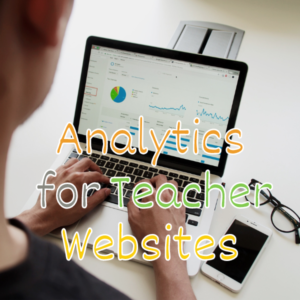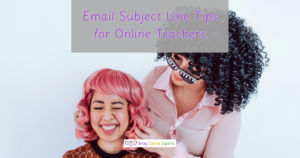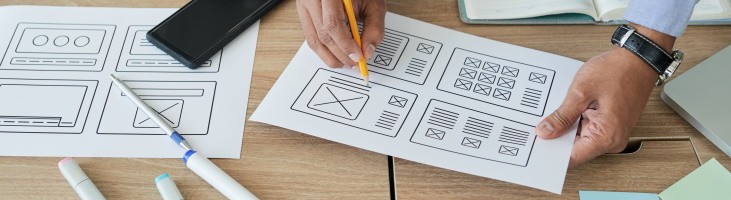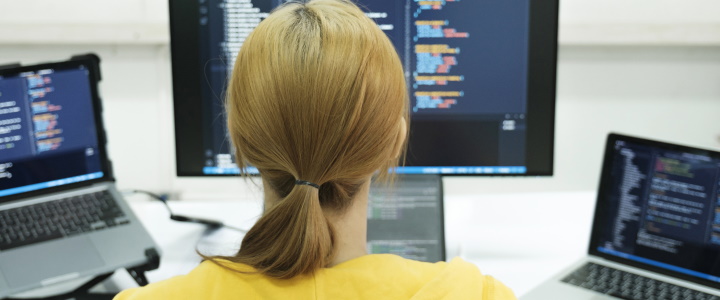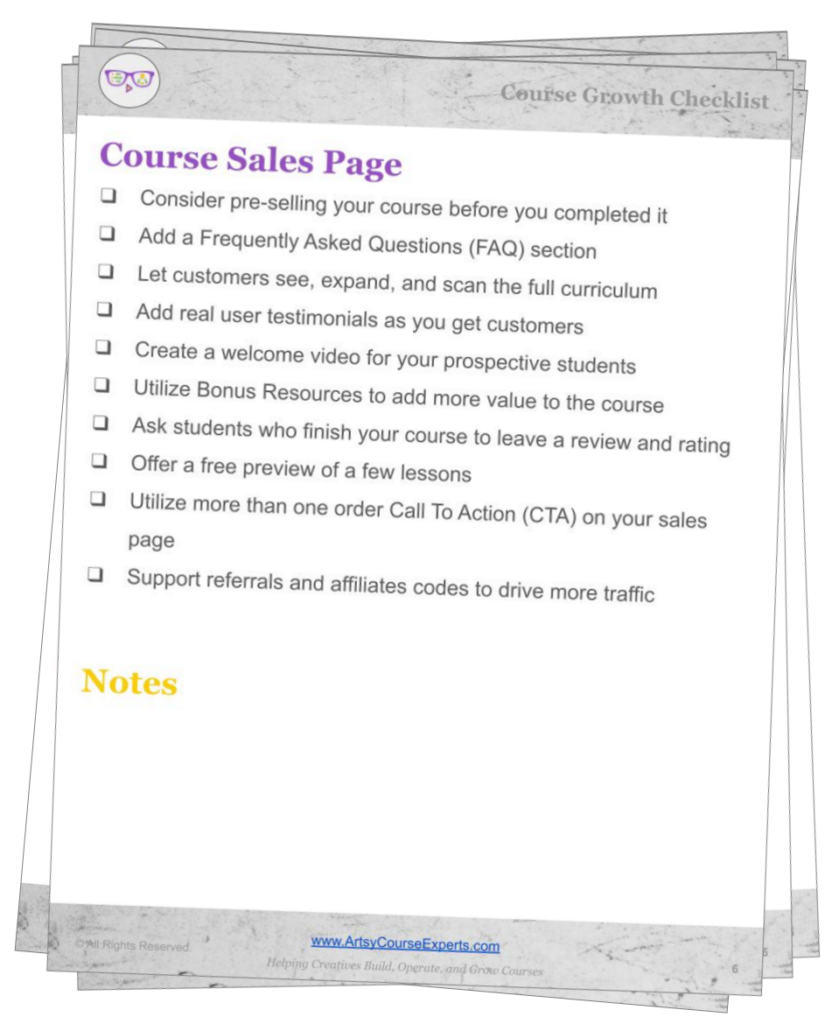Introduction
Are you struggling with the time required for one-on-one coaching? And online courses don’t pay as much? One way to make your classes more engaging and effective is by using cohorts. In this lesson, we’re learning all about cohort groups. That way, you can scale and teach one to many, conserve your time, make more money, and deliver better personal results for your students.
We’re learning all about cohorts for online courses, what it is, and why you should use them. Then we’ll go into a how-to guide, we’ll go into an example, and then we’ll summarize our top tips.
Here are some Challenges course creators can face when they don’t use cohorts:
- Students may feel isolated and struggle to connect with peers, reducing motivation and engagement.
- Lower student accountability, resulting in missed deadlines and incomplete coursework.
- Students may have fewer opportunities for interactive discussions, collaboration, and peer-to-peer learning.
- Providing and receiving feedback may be less frequent and effective, hindering the learning process.
- Students may miss out on valuable networking opportunities and connections with like-minded individuals.
Video Lesson – How To Teach Groups of Students at the Same Time
Who Can Use It?
Almost any kind of teacher or professional can use cohorts in their online courses to foster a supportive community of students.
- To showcase their work, exchange feedback on designs, and stay updated on industry trends, creating a dynamic learning environment.
- To share photography techniques, critique each other’s work, and participate in themed photo challenges, enhancing their skills and creativity.
- To exchange blogging strategies, provide feedback on content, and support each other in growing their online presence and building a network of aspiring influencers.
This can work for a wide range of professionals like graphic designers, blog writers, and photographers.
What Is It?
A cohort is a fancy word for when we’re teaching two groups of students simultaneously, and they go through a curriculum together in a small group. Using cohorts for your online courses involves organizing groups of students who start and finish the course, fostering community, collaboration, and accountability among learners. These cohorts facilitate interaction, peer support, and engagement, enhancing the overall learning experience for students.
Why Use It?
Students can learn more deeply by adding peer discussions and reviews to scheduled lessons. They’re not just learning online by themselves or reading a book by themselves, but they’re doing it with a group simultaneously.
They’re progressing through all the lessons together. They’re going to ask good questions. They’re going to ask personal questions. That will be very specific to their challenges, and together, the students go through the course.
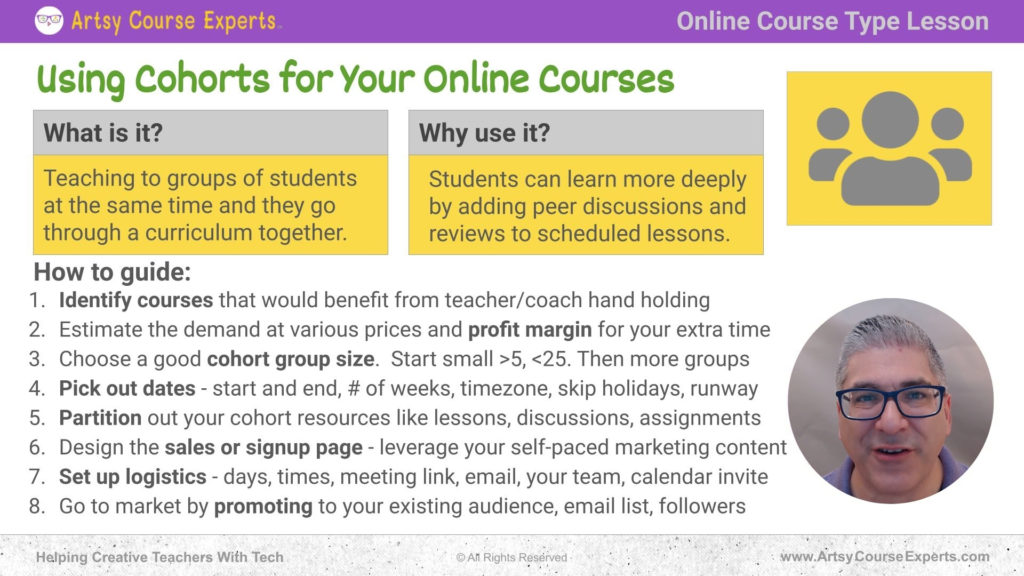
How-to Guide
Let’s go over a how-to guide about how you would consider using cohorts and adding cohorts to your different products, services, bundles, and programs.
Identify Courses That Would Benefit From Teacher/Coach hand-holding
When you’re with the students all the way through, you’re not just dumping information. What are the courses that students could benefit from? From taking little pauses, taking little timeouts, taking quizzes, or seeing some extra stuff or practicing.
Then, you give them feedback as they go through each step of their learning transformation.
Estimate the Demand at Various Prices and Profit Margin for Your Extra Time.
You will want to estimate the demand at various prices and profit margins for extra time. Because if you’re doing an online course, it’s one to infinity. You do it once; it goes out to everybody. You get a high margin, assuming that there’s a demand, but then there’s going to be other people who are willing to pay more for your extra time.
Let’s say you’re doing 20 people in your group. You will spend several times a week going over the lessons and answering questions. You might have office hours, all this sort of stuff. There’s extra time that you’re going to use to deliver this course. You have to make sure that the demand is there and that the right price is there to make up for your extra work.
Choose a Good Cohort Group Size
You’ll want to choose a good cohort group size. You might want to start small, maybe five, maybe 15, 20, 25, and then over time, you can get better at handling groups. You might have an assistant that helps answer questions on Zoom chat, etc. Also, over time, you can add more groups.
You have, like, maybe you have one cohort at a time. The spring and the fall, then later, you can maybe overlay them so that every two months, you have a cohort starting, even though the courses may last, you know, two or three months. You stagger them and stack them.
You’ll learn and choose an appropriate cohort group size to get your reps in, get your skills in, understand your procedures, document your checklist, etc. Then, you can increase your group size and increase the number of cohorts that you do. In any one time, as well as adding cohorts to other courses, not just one course.
Pick out your Cohort Dates
You’re going to pick out the actual dates. Remember, it’s not just online where you upload a course, and that’s it. You need to schedule it and put it on a calendar. The students need to schedule it and verify how many weeks it is, what time zone it is on, what days of the week it is, and what you do about holidays, plus which days are skipped.
Also, thinking about the different kinds of students that you might have from diverse time zones or countries, then also a runway. You want to pick out a cohort schedule that’s far enough that you can market it and get ready for it.
Partition Out Your Cohort Resources
Once you get going with those first few cohorts, then you can have a system, and you can crank them out a little faster. As the lead creative teacher, you must partition out your course resources. There might be some resources, your lessons, your course, your quizzes, your discussion room, etc. You might have some of your courses that are strictly online courses.
With these new cohort-based lessons where they get personal coaching and training, there might be slightly different approaches. You have your core resources; you might want to tweak some or make some new ones and then partition them out into different sets of class resources depending on which of your courses you’re doing.
Design the Sales or Signup Page
At some point in the future, you’ll also have to set up your sales or signup page. A traditional sales page for an online course might let them review the overview curriculum, see testimonials, learn about the teacher, etc. When you’re doing a cohort group with coaching involved, you will want to have more details about the schedule.
How does it work? The FAQs are going to be different. You’ll leverage self-paced marketing content for your traditional online course, or maybe you’re making a new one, and that’s fine. Then, you will want to add all these extra considerations and questions.
When are office hours? Every two weeks, we’re going to look at the progress of everybody’s student work as they’re making stuff, as they’re designing, as they’re learning how to play music or perform. It depends on what you want to do. You’ll want some of these valuable things highlighted on your sales page.
Set Up Logistics
Next, you will want to set up your logistics for your team. What days, what times, what’s the meeting length, and which Zoom are you using? Is there an email that you’re going to use? Do you want a different email, or do you want everything to flow through support at your company name? Or maybe you might have a custom email that you create just for this group.
You’ll want to pick out your team who will support you. You’re going to want to hire them or expand the roles. You’re going to have to describe what their extra work is in a description. You might have to create some procedures for your team. Here’s how we onboard. When they sign up, we’re going to send them this information, and then we’re going to welcome them.
If we don’t see them in class, how many minutes will you wait before you start the course when you’re waiting for everybody? Will each of your lessons be recorded, and who will upload that somewhere? All these sorts of things, your students should expect an honest calendar invite, not just like, “Hey, we meet every Tuesday and Thursday.” Here’s an actual calendar invite. It has the meeting link. It has a description and all those kinds of things.
Go to Market With Your New Cohort Course
Finally, you’re going to take this cohort, and you’re going to take this cohort lesson and go to market; you’re going to promote it. You’re going to use your existing audience. You might use your email list or followers.
Remember, you’re going to start small. You might want to pick and choose a subset of your big audience or maybe just a portion of your email list or Facebook group. “Hey, I’m thinking of doing this course. Let me know if you’re interested,” or you might send out a survey, and based on who responds, you might ask them questions about what they’re interested in learning.
Also, a survey would be an excellent way for you to get smarter about what’s included in your online course that has a core component. Anyways, you’re going to want to reach out to your audience. Let them know it’s coming, get some feedback.
Then, you can make the pitch, tell them the price, and point them to your sales page. Let them know that you’re ready for students to sign up and that the course is open for enrollment. You can make a splash, and if you need to, you can go a little bit bigger and broader until you get the correct number of students for your new course.
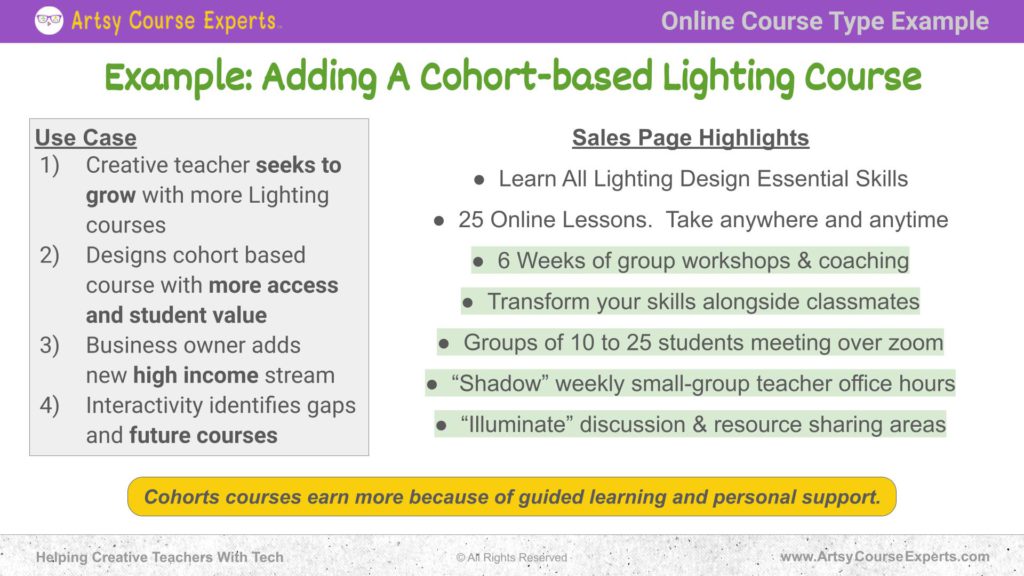
Example: A Cohort Based Lighting Course
Now, let’s check out an example. Let’s say that you have a lighting course. It could be for photographers or videographers.
Creative Teacher Seeks to Grow With More Lighting Courses
For people who have a studio at home but need to get smarter on lighting, having multiple lights and that kind of thing gets rid of the glare on glasses and baldness, and don’t have the window create that weird shadow effect. They’re going to learn about lighting.
Designs Cohort-based courses with More Access and Student Value
Let’s say that the teacher seeks to grow. They already have a lighting course, but they want more. Maybe that teacher needs more income, is trying to get more ideas, or wants to deliver higher value and a better reputation.
That teacher would then design a cohort-based course with more access and students.
Business Owner Adds New High-income Stream
The business owner who is a lighting expert and now has this whole kind of academy on lighting and videography, the business owner now adds a new high-income stream because it’s more than the online course.
Interactivity Identifies Gaps and Future Courses
Then, all the interactivity comes from the coaching and the conversations with the expert from these students trying to learn from this expert. That’s going to create extraordinary learning experiences for the students. They’re going to learn deeply by hearing these stories.
Sales Page Highlights
As an online course teacher, you will get many great ideas. You’ll get lots of great ideas as you’re working with these students instead of just one-to-many in a traditional online course. Let’s go over what this sales page might look like. You have an existing lighting course.
Learn All Lighting Design Essential Skills
Now you’re going to make a new lighting course that’s slightly higher costs but delivers so much more. You’ll have a title and all the key things of a traditional online course sales page. Learn all the essential skills.
25 Online Lessons. Take Anywhere and Anytime
You’re going to call out, “Hey, 25 online lessons. You can take it anywhere, anytime as you wish.”
6 Weeks of Group Workshops & Coaching
Then, you’ll layer in all the great coaching stuff you will do. Now, you can use any phrase you want. You can say, you know, personal lessons, one-on-one.
One-on-one might not be accurate if it’s a small group or coaching program. However, you want to frame it up. You’re going to call out the value there that: you have six weeks of group coaching or six weeks of personalized lessons.
Transform Your Skills Alongside Classmates
You’ll call out that they will transform their skills alongside classmates. They’re learning with classmates; when their classmates have questions, they will learn from them. They can chime in. You know, it’s not one-on-one; they’re going to learn from their classmates’ questions, and every classmate might be at a slightly different skill level.
Maybe some are already in the industry and changing careers. Perhaps some are trying to break into an industry or go up a level, from a junior position in a studio or a movie, and set up the levels right now.
Groups of 10 to 25 Students Meeting Over Zoom
You will call out these groups of 10 to 25 students meeting over Zoom. You’re going to pick out your number, but you’ll let them know that.
Hey, these are groups. We’re meeting over Zoom. You can ask questions, and you don’t have to get into the details about whether you’re going to use a poll, whether you’re going to mute your students or unmute them at a particular time, or you don’t have to get into that, or every student will have five minutes in the end.
You don’t have to get into that. You’re just going to let them know. Hey, these are groups of students. Small groups are historically known to be better. They deliver more value. They’re personal instead of you being one of a hundred, like a lecture room. It’s not precisely a one-on-one course, one-on-one coaching, which you can offer at a much higher price.
However, it delivers a lot of great personalized lessons and much more than you would get on just basic online courses.
“Shadow” Weekly Small-Group Teacher Office Hours
You’re going to come up with some fun names, for example, “Shadow” weekly small-group teacher office hours. They’re going to be able to, maybe for a half hour, answer any questions and clarify any content in the course.
You could offer office hours in addition to the main lessons, which you can either fully teach or review the highlights of every lesson.
“Illuminate” Discussion & Resource Sharing Areas
Finally, you’re going to let them know that there’s a discussion group. Maybe you have a funny name like the “Illuminate” discussion and resource-sharing areas.
Where they can have chats and talk to their peers, so they’re not only learning from you, they’re asking each other and sharing their examples. They’re asking good questions. This takes the load off your team as well. Because sometimes the students can help each other with their study groups and whatnot.
That’s an example of a sales page that highlights the benefits of a cohort.
Frequently Asked Questions About Using Cohorts for Your Online Courses

Summary: Using Cohorts for Your Online Courses
Incorporating cohorts into your online courses can significantly enhance the learning experience for students and earn more money as a creative business teacher. By fostering a sense of community, accountability, and engagement, cohorts create an environment where learners can thrive and succeed.
Through collaborative interactions, peer support, and shared experiences, cohorts facilitate deeper learning, increased motivation, and a greater sense of belonging.
Tips for using cohorts on creative courses:
- Clearly outline the cohort schedule to ensure everyone is on the same page.
- Foster a culture of participation with interactive discussions.
- Offer continuous support and guidance to keep students motivated.
- Create opportunities for students to learn from each other.
- Recognize and celebrate the accomplishments of student wins.
You should be a little smarter now. Thanks for hanging out!
Please subscribe to get more tips for creative online course teachers.
More Tips For Online Teachers
These lessons can also help you with Marketing, Sales, and Technology: