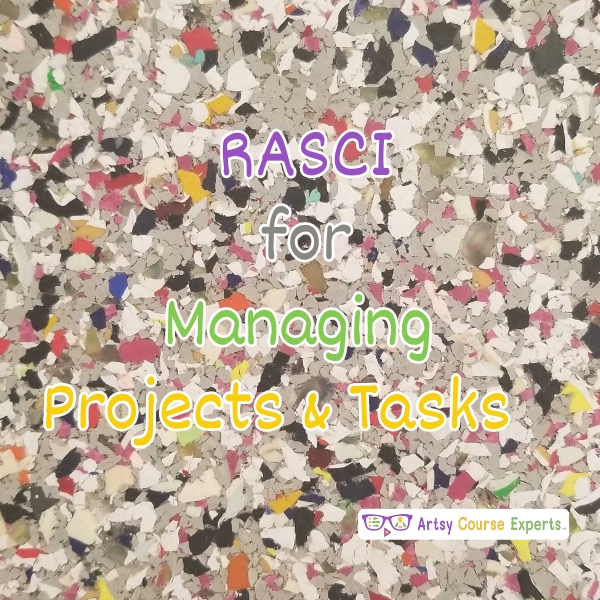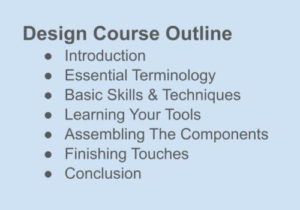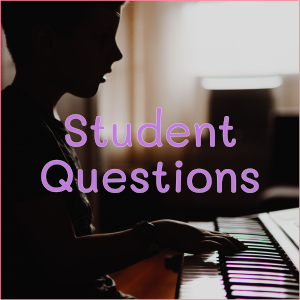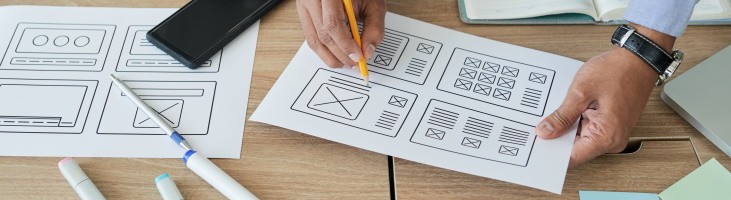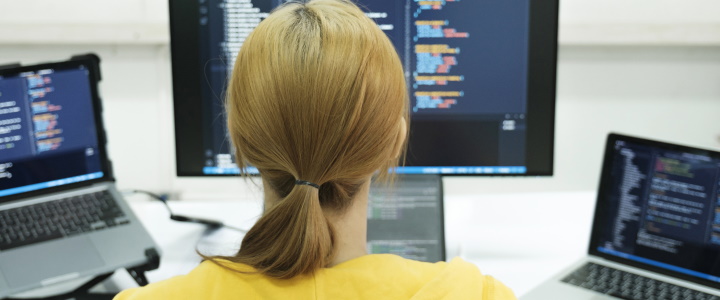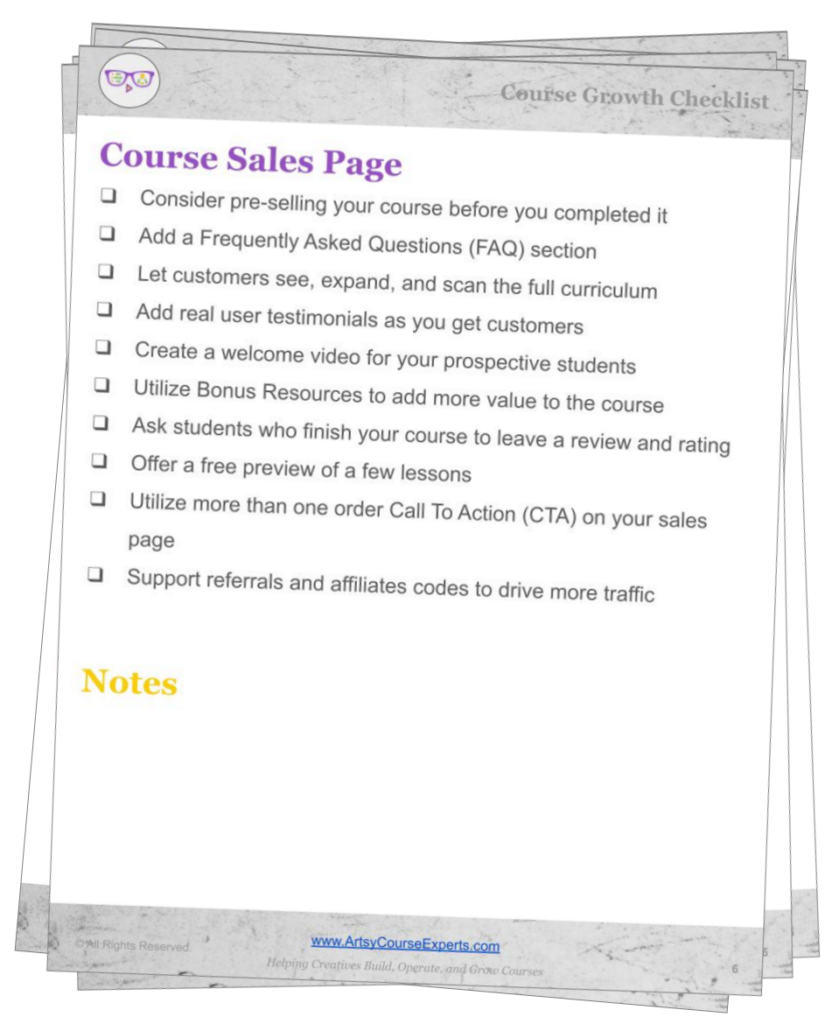Introduction
Are you struggling with project management for your e-learning business? In this lesson, we’re delving into RASCI to assist in managing your projects. This way, you can have clear leaders, make faster decisions, avoid the blame game, and distribute the workload, ensuring you know who’s doing what on every single project. We’re exploring the RASCI model, understanding what it is, why to use it, and how to use it. We’ll go over an example, and then we’ll summarize all our top tips.
Challenges online course creators can face if they don’t use RASCI for their project management:
- Without RASCI, online course creators may face confusion regarding who is responsible for specific tasks.
- The absence of RASCI may lead to slower decision-making processes, hindering project progress.
- Without RASCI roles defined, holding individuals accountable for project outcomes becomes challenging.
- RASCI helps in clear communication; without it, online course creators may struggle with conveying essential information effectively.
- Failing to use RASCI might result in an uneven distribution of workload, leading to inefficiencies in project execution.
Video Lesson – Learn How To Make Faster Decisions and Distribute The Workload So Everyone Knows Who’s Doing What On Every Project
Who Can Use
Almost any kind of teacher or professional can use RASCI to clarify who is responsible for what, and who is accountable for that, and ensure effective collaboration.
- To define roles in content creation, making it clear who is accountable for quality, who supports research, and who needs to be informed or consulted.
- To assign responsibilities for recipe creation, making someone accountable for the overall menu, and ensuring consultation or support where needed.
- To delineate roles in news coverage, designating responsibilities for writing, holding someone accountable for editorial decisions, and involving appropriate consultations and information-sharing.
This can work for a wide range of professionals like bloggers, culinary designers, and journalists.
What Is It?
RASCI is a project management framework that helps teams navigate the complex landscape of responsibilities and roles within a project. It’s a management model—a framework to specify team roles and responsibilities. It’s an acronym, so RASCI stands for Responsible, Accountable, Supportive, Consulted, and Informed. For each of those, you identify teams or people for every single project.
Why Use It?
You should use it because even with just a couple of quick notes before kicking off a project, it identifies clear leaders and helps make faster decisions. It avoids the blame game and distributes workloads for every project and tasks within the project. In just a couple of notes, you can identify who’s responsible, who’s accountable, who’s consulted, who’s supporting, and who’s just informed, enabling effective communication in kick-off meetings and addressing problems during project progression.
It’s particularly useful for larger, more expensive, or critical projects taking two months, six months, or a year, involving many hands. The RASCI model can significantly contribute to the team’s success.
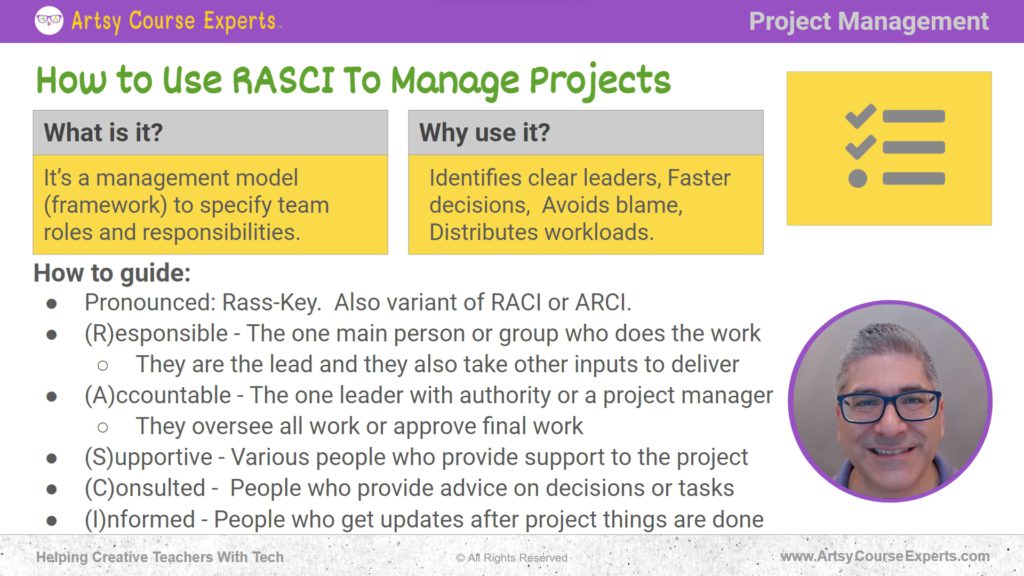
How-to Guide
It’s Pronounced RASCI.
For the R, A, S, C, and I letters, you should also know that there are variants like “racy” or “RC.” Over time, the letters have been rearranged, and the S for supporting roles has been added. It has evolved and is used in a wide range of industries. This lesson focuses on the RASCI version, the latest and ideal model for e-learning teachers, e-learning coaches, etc. Now, let’s delve into each of the letters.
R is Responsible
This is the main person or group, like a department, responsible for the actual work on a particular topic. For example, they may be the coders—the individuals actively working on the task. This responsible person leads and integrates various inputs to deliver a unified output. Having one identified person updating a website, for instance, ensures everyone knows who is leading the project.
A is Accountable
The accountable person is the leader with authority, potentially a project manager or the business owner in the case of an e-learning business. They oversee all the work, approve the final output, and, according to some project management books, serve as the senior leader approving, sending back, or even canceling the entire project. Every project should have one accountable person providing clear direction and decision-making.
S for the Supportive Role
Individuals in the supportive role assist with a project or task. They aren’t the primary worker, but they play a crucial supporting function. This could include bringing art, providing copy, or handling specific tasks within a project. They might be contractors or freelancers, contributing important elements to the overall delivery without being the primary leader or builder. Recognizing their supportive role is vital for understanding the dynamic contributions within the project.
C for Consulted
These are people providing advice on decisions or tasks. They possess great expertise or experience, and consulting them is valuable as you move forward. For instance, you might consult your CFO or brand strategist when developing your music course, benefiting from their perspective on specific aspects of the project. Checking in with these consultants is crucial during project planning, after creating a prototype or the first version of your community or coaching website, especially when you’re about to lock in plans with requirements or before launching.
I for Informed
These individuals get updates after project tasks are completed. While they may not have input in creating something or building a specific part of the project, they should be kept informed. Examples include your sales team or virtual assistant, who needs to know that the sales page for the new coaching service is going live, anticipating incoming calls. They don’t review or modify the project but need awareness when a task or a step in the project is completed.
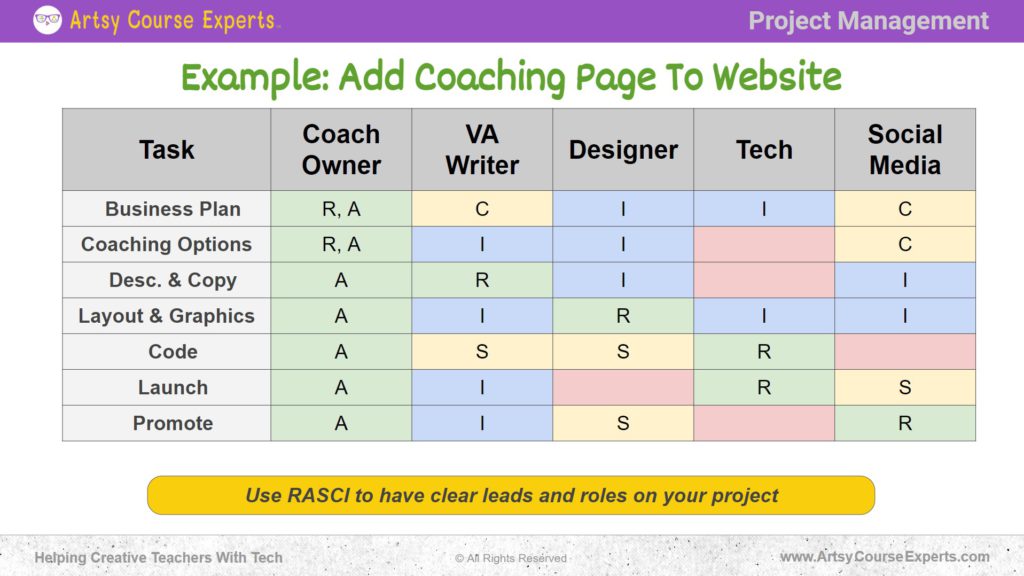
Example: Add Coaching Page to Website
Let’s go over an example of putting all the RASCI parts together. In this example, we’re going to add a coaching page to a website—perhaps you teach 3D modeling or something similar.
So, you’re teaching a subject and decide to offer a coaching service. Currently, there’s nothing on your website. You gather with a plan:
Business Plan
First, create a business plan, go over coaching options, write descriptions and copy, and plan the layout of the sales page with graphics and images. Eventually, someone will need to code it, possibly using WordPress, and then you’ll launch and promote this new coaching page.
Identifying steps in this project, you consider your team roles. As the coach, you might handle the business plan, assisted by your virtual assistant who helps with writing, a designer, a technical person, or an outsourced company like Artsy Course Experts, and a social media person for advertising or posts.
For the business plan, you, as the coach and owner, are responsible for writing it and accountable for deciding if the project proceeds. Consulting with your virtual assistant for feedback makes sense. Informing your designer and tech about your progress is a heads-up. Additionally, consulting with your social media person on promotional strategies, like running Facebook ads, is essential for gaining customers.
Coaching Option
You might have specific coaching options, plans, or tiers as the coach and owner. As the lead creative for your e-learning business, you’re going to identify what those coaching options entail—considering hours, frequency, inclusions, and the platform (e.g., Zoom or email). Once you’ve figured out these details, you’ll inform other team members. Some team members may not be involved in certain steps; for example, your technology person may not need to be consulted until you have specific requirements.
Description & Copy
Continuing with coaching options, you, as the coach and owner, will be the accountable leader as you build descriptions and copy for your coaching page. You may not need to involve your technology person at this stage; they can be brought in later when you have specific requirements for what will be displayed on the screen.
As you proceed, building your descriptions and copy, you, as the coach owner, become the accountable leader. You instruct your virtual assistant, as well as your writing helper, to be responsible for crafting the copy based on the high-level plans you’ve outlined for the business and the coaching options you want to offer.
Layout & Graphics
As you’re moving forward, the next step is handling layout or graphics. You might assign the responsibility to the designer, who takes the lead on the layout, look, graphics, and colors, and aligns it with your branding. In this high-level task, your designer is responsible, and you, as the business owner, are accountable. They’ll review with you, and if you approve, they proceed; if not, adjustments are made. You may share the graphics with other team members just to give a preview of what’s coming, though their input might be limited.
Code
Once you have a copy and graphics, you pass it as a package to your tech team. They start assembling it, setting up pages, building URLs, and laying out components. At this stage, for coding and setting up, your tech lead is responsible—they’re taking the lead, responsible for the code, and standing up the page or pages.
Launch
Eventually, you decide to launch, and your tech team gets all the approvals they need. They proceed to launch the page, put it into production, remove debug and QA versions, and thoroughly test it. According to your small team, your tech team has the ‘R’—they are responsible not only for building it but also for ensuring a successful 100% launch. It works seamlessly on both mobile and desktop, incorporates accessibility, and includes all the necessary features.
Tech ensures it’s built, you confirm it, and then they execute the launch. Once you have this code offering a sales page for your coaching service, providing a way to purchase, and triggering an email, you’re ready to move forward.
Promote
Once it’s all set, you hand it over to your teammates for promotion. They build out the ad campaign. At this point, your designer may play a supporting role by creating ad variants or graphics. However, you may decide they’re in charge of promoting your new coaching across different channels like YouTube, TikTok, Pinterest, Facebook, etc. You designate social media as the lead on promotion, developing a plan and executing it through email sequences in ConvertKit or Mailchimp.
They are responsible for promoting your new coaching service, possibly receiving support from your designer or VA writer for ads or copy adjustments. As the coach owner, you are accountable, for overseeing the campaign, providing feedback, and giving the green light for them to proceed. The social media person holds the responsibility for actively promoting your coaching service.
Frequently Asked Questions About How to Use RASCI to Manage Projects

Summary – How to Use RASCI to Manage Projects
Using the RASCI matrix emerges as a vital strategy for creative online course creators in effectively managing their projects. As we’ve explored the key components of Responsible, Accountable, Supportive, Consulted, and Informed, it becomes evident that RASCI provides a structured framework, bringing clarity and order to project management.
Moreover, research substantiates the adaptability of RASCI across various industries and project scales, making it a versatile and invaluable tool for creative endeavors. By using this simple yet powerful method, they not only navigate the complexities of project management but also foster an environment conducive to creativity, collaboration, and the successful realization of their online courses.
Tips for creative online course creators when using RASCI to manage their projects:
- Clearly outline RASCI roles for tasks, ensuring everyone knows their responsibilities in creating the course.
- Keep the RASCI matrix up to date as the project progresses to adapt to changing needs.
- Foster open communication among team members to minimize misunderstandings and enhance collaboration.
- Ensure that RASCI roles align with each team member’s expertise to optimize project efficiency.
- Cultivate a culture of accountability to ensure that each team member takes ownership of their responsibilities in the project.
You should be a little smarter now. Thanks for hanging out!
Please subscribe to get more tips for creative online course teachers.
More Tips For Online Teachers
These lessons can also help you with Marketing, Sales, and Technology: