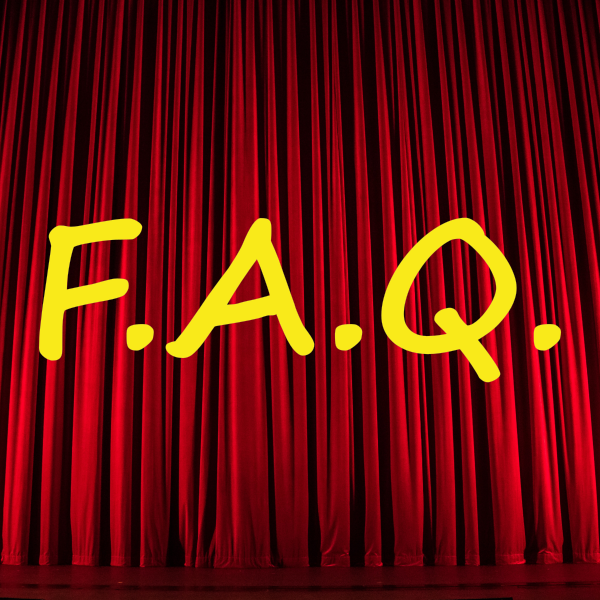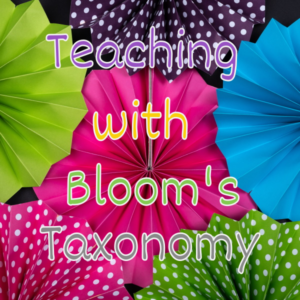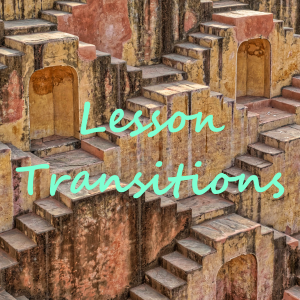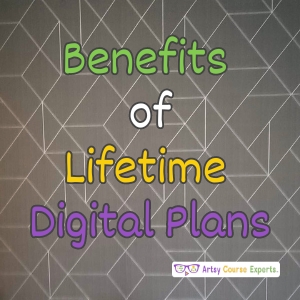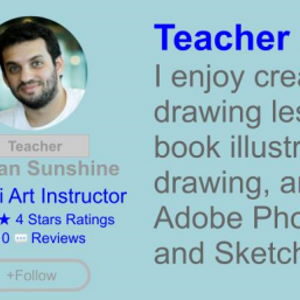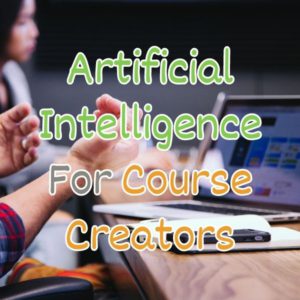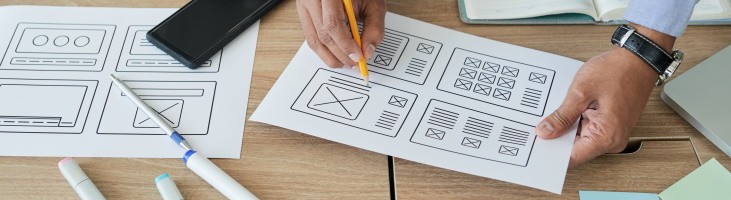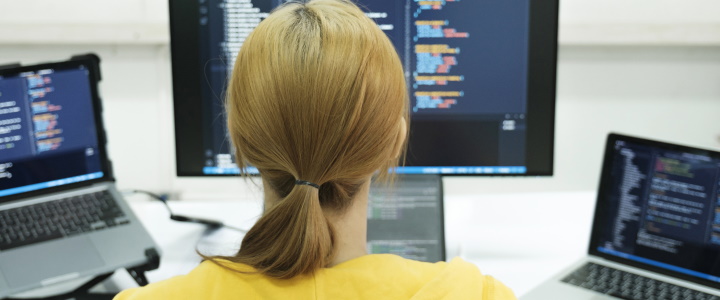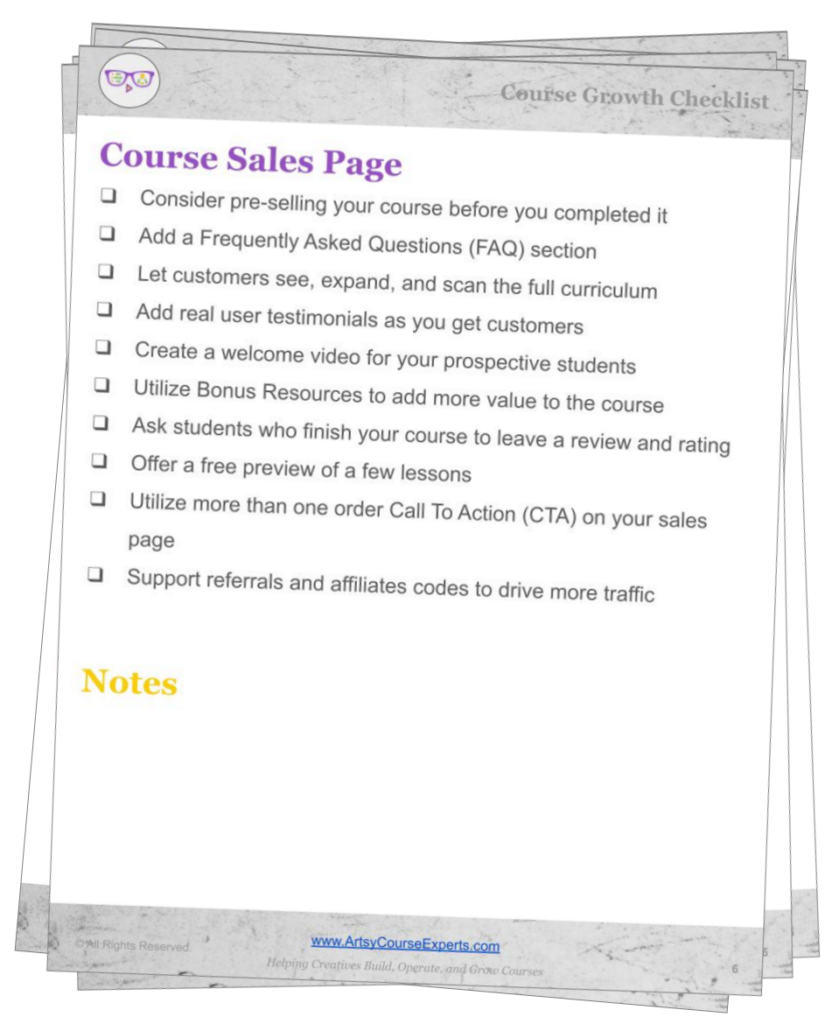What are Frequently Asked Questions?
Frequently Asked Questions (FAQ) help your prospects when they are teetering on the see-saw of maybe buying your course or looking for a slightly different course.
Some common questions that can help customers proceed to a final purchase could include:
- What level of skill should a student have?
- What apps or tools should a student have?
- How long will the purchased content be available?
FAQs can help take a prospect who is almost a customer and help them finally buy that creative course by removing the fear or explaining that you deliver more to help them achieve their goals.
Where to place your FAQ
FAQs are usually placed in the lower half of the course sales information page.
This way you can start your sales page with critical content like:
- Cover & Title (The class hero image and big bold title)
- Course Summary (About your art class)
- Key Lessons & Modules (What are the specific lessons)
- Who Is This Course For (Possible creative student types)
Then anytime after those critical starter sections, you can add in the FAQ section.
You may want to insert it strategically so that sequentially from the top you have a cover picture, text, picture, text, picture, text (Frequently Asked Questions), picture, text, and buy button.
And don’t forget to have another buy button near the bottom, but after the FAQ section – which primes the customer by answering questions so they are ready to purchase. Also add a buy button at the top too, because some people know what they want, so just let them check out.
Use Real Questions
Don’t just have a FAQ section to check a course completion box or to be like other courses, but try to answer your students questions.
Start by answering the basic sales questions about cost, content, access, and duration.
Then answer specific questions about your class content like tools required, skill level, and specific topics.
Finally, if you have some space, you can add extras like bonus material, student Q&A areas, and community portal access. However, in some cases, these are great topics for a bonus section outside of your FAQs.
Use Short Questions
Try to summarize your questions in about 5 to 10 words. You don’t have to be super explicit and verbose.
Many people will scan the questions, so you want to use a concise question with a few keywords that pop out when they are looking for certain concerns like how long will they have access to the course.
For example:
How long can I access the course videos, workbooks, and samples? (Less skimmable)
How long do I have access to the course? (Just right)
How long is access? (Maybe too short)
Highlight Keywords In Your Questions
To help customers who skim sales copy, you may want to highlight keywords within your questions.
For example:
- How much is this Intro to 3D course?
- Are there any sample files included with models, textures, or animations?
- How long does it take to complete the entire course?
Hide Answers On FAQs
Keep your sales page concise by minimizing large paragraphs of text. A smart strategy is to hide detailed answers and provide a link to expand them if the user is interested.
When the user clicks the open icon, the answer for that specific question will be revealed, keeping the rest of the page clean and focused.
This approach keeps your page organized and ensures users can easily find the information they need without overwhelming them with text.
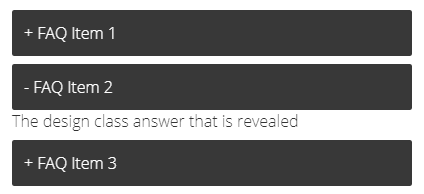
The accordion pattern is an effective way to manage FAQs on your sales page. It allows users to open one question at a time, with the rest shifting as each is expanded or collapsed.
A clean, language-independent icon like a +, >, or ˅ is preferable to a text link like “More.” A well-designed FAQ section will also change the icon when a question is opened, making it easy for users to collapse the answer if they want to check multiple questions quickly.
Additionally, you can enhance the user experience by adjusting the font color and size for opened versus closed questions. For example, a question with a hidden answer might be shown in gray, while an open one could be bolder and more prominent.
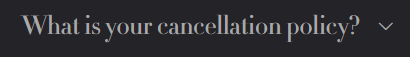
An example of a question with an open / hidden answer:
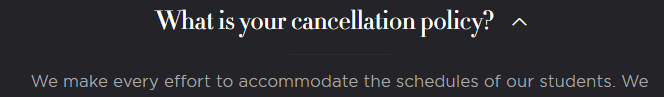
How To Separate Your Questions?
To create a clean and user-friendly FAQ section, you can utilize whitespace and subtle design elements.
For shorter lists, adding 10 to 20 pixels of padding at the bottom of each question creates natural separation, offering a minimalistic look without extra clutter. This method relies on whitespace to guide the user’s eye from one question to the next.
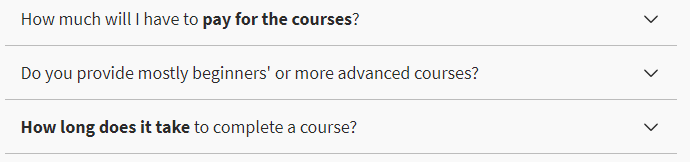
How Long Do I Have Access
Customers want to know that if they go slow if this course content will still be active. This is a fairly common and important question.
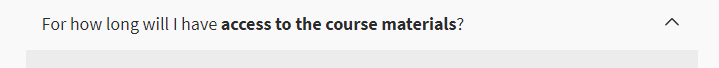
Other students want to know that the lessons and resources are still going to be active 1 or more year into the future when they may need to know an exact skill and want to come back to this course resource.
Finally, some customers are looking for lifetime access, not necessarily because they will need the content in 10 years, but because it looks like a good value when choosing or comparing courses.
Is This Course For You
This critical question to customers should probably have its own dedicated section if you can. In some cases, if your course platform does not allow you to add custom sections, then this would be a good question to add to your FAQs.
Answering this question will further convince your prospects that this course is for them. It will have answers like for amateur photographers, or for designers who are looking to go beyond the basics.
Please see the article Is this online course right for you that fully explains how to create a good answer that helps prospects feel assured that this course is exactly what they need.
What Is Your Cancellation Policy?
This is an important question that should be included whether you support refunds or not.
Since your course is primarily online, you should be aware that some people could buy the course, and binge to consume all the required modules in just a few hours.
If your course supports student stats, you could put in a clause that says students can get a partial or full refund if they purchased the course but didn’t access any of the materials. This is especially useful if students encounter technical issues with their device, media player, or internet.
If you are looking for a generic no/sometimes answer you can use something like:
Because the course is online and available instantly after purchase, we do not offer refunds.
Viewing Your Art Class On A Phone Or Tablet
This is a really important question for some customers. They may want to be able to watch the course in a variety of places like the kitchen, bed, workbench, or even on public transportation on the way to work.
You should know if your learning management system (Thinkific, LearnDash, etc) supports mobile and tablet viewing modes. If it does, you should promote those options, as they will be important to some of your prospects and can be a major buying factor.
The same principle applies to mobile phone support. You may want to explicitly call out support for Android and Apple platforms.
Optimize Your FAQ Questions
If you start to notice 2 or 3 variations of similar questions, you may want to combine them into one overarching question.
Examples of similar questions:
- Are any workbooks are included with the course?
- What bonus content is available with the course?
- How long will I have access to the course materials?
Optimized to:
- What extra content like guides are included with the course?
Notice that you can answer secondary level questions like the length of access for materials inside of the primary question which materials come with the course.
What often happens is that over time, you get questions or you see other course questions and you add them into your FAQ. But this will eventually create a large and complicated FAQ section. Therefore, combining common questions makes sense, so that you can address a broad range of true questions that are important to your buyers.
Group Your FAQs
After you have optimized your questions to major topics, you should consider grouping your remaining similar questions together. For example, group all the billing questions together.
You can display visual “sub-groups” with labels like “Billing Questions.” Even without subgroups, you can simply put related questions together.
For example: These two, similar but distinct questions that should be near each other
- Which Adobe PhotoShop version will I learn?
- Do I need the Adobe Creative Cloud to take the class?
Order Of Your Frequently Asked Questions
Once you document your questions, you should think about the order.
If you have more than 10 FAQs, consider putting the most important ones on top. This way users can scan the FAQs and see the most important questions.
Over time you should update your FAQs to answer the most popular questions right away before your customers lose interest or click away.
Too Many Questions
It is not recommended to show 15 or more questions to buyers. If you do have many questions, you can use a More button to show an additional set of questions for those users looking for secondary level questions.
Most users will probably skim the FAQs and may view (open and unhide) a few questions that are helpful for their consideration.
Over time, you should further optimize and simplify your sales page by removing questions that don’t help new customers.
Avoid Sending Customers Away From The Sales Page
While a website service FAQ might direct users to more detailed pages, a course sales page should aim to answer questions as thoroughly as possible right on the page, keeping users engaged and encouraging them to scroll down and make a purchase.
If additional information is necessary, consider providing it through a new tab or pop-up. This approach ensures that users can access the extra details they need without losing their place on the page, allowing them to stay focused on the path to purchase.
Other Course Questions
Consider what a prospective student might do if they’re interested but still have a few lingering questions.
Do you provide a clear path for them to ask these questions, which might be the only thing holding them back from purchasing your course?
You could include a final question or link that says, “Have another question?” This could lead to a quick online form or an email option where prospects can reach out directly. Offering a live chat during certain hours could also be a great way to engage with potential students in real time.
After addressing their question, you might even include a coupon to sweeten the deal and help secure the sale.
FAQs Also Help With Search Engines
FAQs not only help customers, but they also help search engines find your course sales page. This is because all the juicy and specific questions and answers will help prospects find your course.
So you may want to use this to your advantage by including content with keywords that are part of common search queries.
For example:
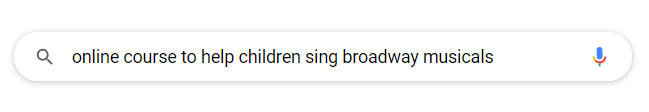
- Do I need a microphone to take this course?
- Will I really learn how to sing broadway musicals?
- What student ages are ideal for this course?
In this example, the search terms sing broadway musicals should produce pages such as this course information page which includes a question and an answer that targets broadway musicals. For extra benefit, you can use the verb “sing” in the question and “singing” in the answer.
You may even be able to make each question in your FAQ a header tag, instead of just regular text.
Creating FAQs For Course : Summary
You should include an FAQ section on your course sales page if you are teaching art courses.
They help sell more courses by removing doubts and increasing the desire for your course.
While FAQs are an important sales tool, you should constrain yourself to include not only the important questions but the correct number of questions.
You should be a little more smarter now. Thanks for hanging out!
Please subscribe to get more tips for creative online course teachers.
These lessons can also help you with Education and Course Content: