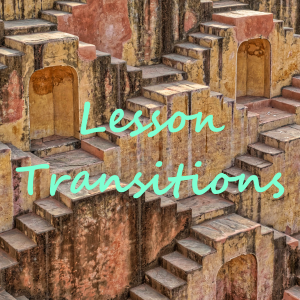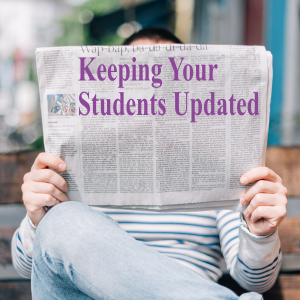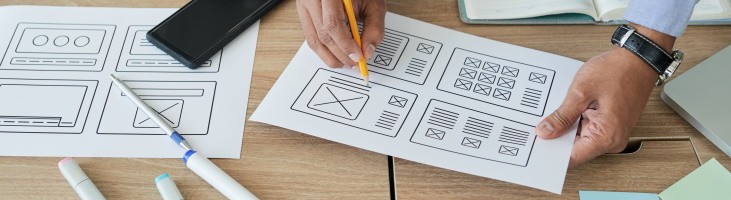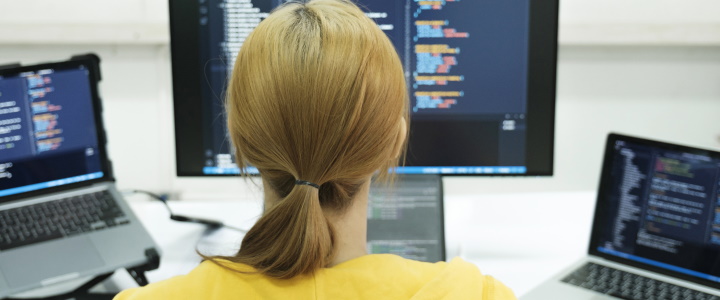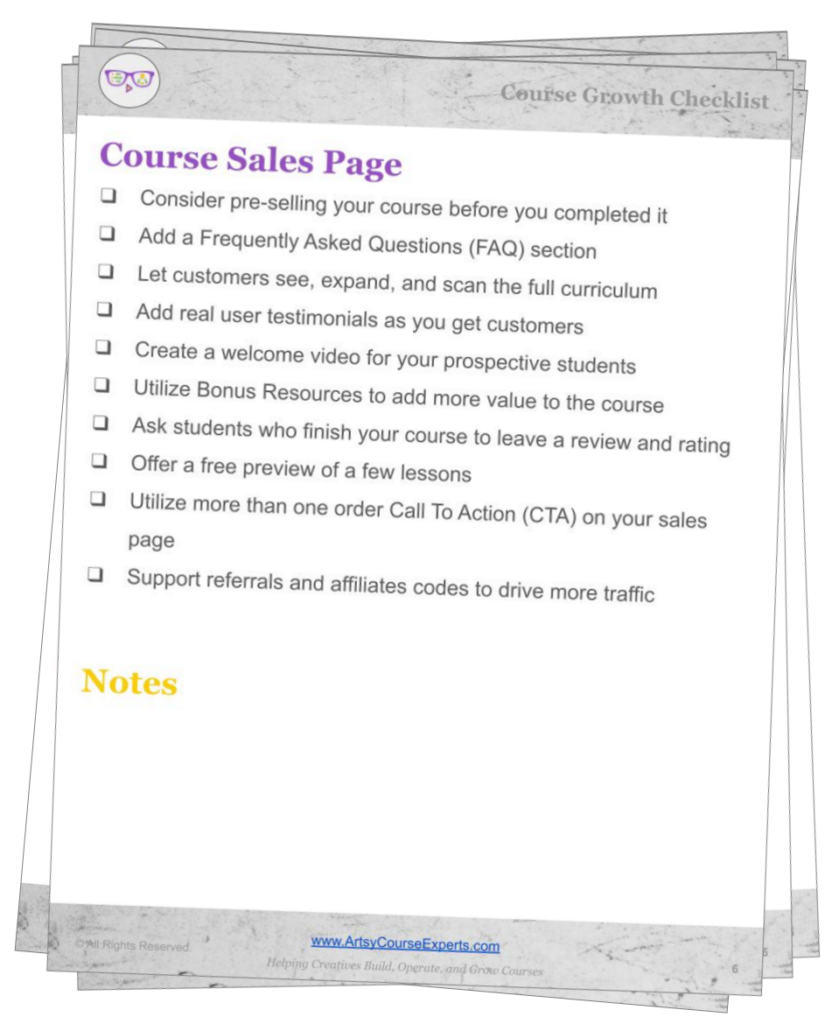Introduction
As online courses continue to gain popularity, instructors and students alike must adapt to new communication methods. One of the essential tools in the online learning experience is the email address.
In this lesson, we’re going to go over email addresses for online courses, what email addresses are, why you should have multiple email addresses, the main email addresses you should have, and even get into aliases, which is a great shortcut to manage your cost and manage your productivity.
Challenges online course creators could face if they don’t use the email address for their courses:
- If course creators do not use email addresses, they may face difficulty communicating with their students.
- Without email, online course creators may struggle to provide personalized communication.
- Email is a reliable way to notify students about updates, changes, and announcements. Without it, students may miss important information.
- Without email, course creators may struggle to keep their students engaged and motivated.
- Email can be used for marketing purposes, such as promoting new courses or providing discounts. Without email, online course creators may have limited marketing opportunities.
Video Lesson – How To Establish Strong Relationships By Using Email effectively
What Are Email Addresses?
An email address serves as a unique identifier for an electronic mailbox that facilitates the sending and receiving of messages, commonly referred to as email, over a computer network. The standard format for all email addresses since the 1980s includes the use of the @ symbol. An example is janedoe@domainname.com.
Email addresses identify a destination for a domain. The specific location provides all the information to receive and send; This is just like a very specific home address.
Your domain is like your course business.com or .org, and the email addresses are tied to your domain, just like a person might be connected with a home address. Those are email addresses, and once we have the address, there’s a mailbox for everyone.
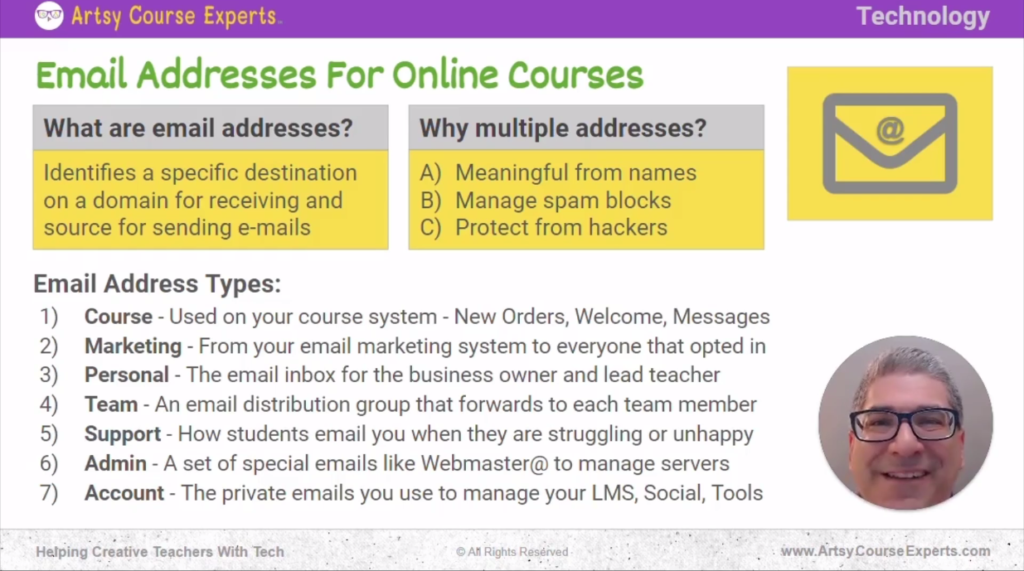
Why Have Multiple Addresses?
Meaningful Names
When sending an email from support, billing, sales, or your name as the business owner, you would want those to go to different places.
You want it meaningful so the sender knows who they’re sending it to. If you email somebody else, you want them to have a meaningful name, like from Support for example.
Manage Spam Blocks
Secondly, it helps you manage the spam and the blocks that happen. Many things happen behind the scenes when emails are coming, especially when discussing hundreds or thousands of emails.
If people start clicking – “I don’t know this, it’s junk, or that address is not on my friend list”. These little signals send messages to the email service providers, and there are laws and rules where after a while, if there’s a lot of spam, you would want to be able to control that. You wouldn’t want it to affect your main email, just your marketing email.
You could change that or maybe request a new server for your email marketing services so that you can get off the spam list. Whether you did it or not, it doesn’t matter. A particular email might get flagged for that.
Protect From Hackers
Finally, to protect yourself from hackers, you could have an email that may have been hacked. It’s either being used, or something is happening with that email. If they know about that email or that emails in a serious situation, you don’t want to use it for your billing, taxes, and payroll.
You would want to separate those to have different emails for different uses. All those different reasons are why as a teacher, as a course business owner, and as a community owner, you want several email addresses for your business.
Email Address Types
Course
First of all, you would want an email address for your course, and it’s going to be used for all new orders, welcome messages to your students, or even chat messages like; “Hey, the teacher responded to your message, Here’s the answer”, or there was this great update that happened in your community on a particular topic, you said you were interested and here’s an email update of everything that was discussed yesterday, or just notifying.
There’s a variety of emails related to your course, and you may want to have one or more addresses just for that.
Marketing
This is where they may have opted into something. So they visited your website, maybe they received a lead magnet or some resource, and they want to subscribe to your weekly email list. They’ve subscribed there, which goes potentially like a MailChimp or an AWeber or Convert kit, and that email is being used regularly.
What’s the name? Is it news@ or tips@ or something like that? You would want to define what your marketing email is.
Personal
This is for you as a business owner and as the lead teacher. Some people will respond directly to you, whether it’s students or their business affiliates, partnerships, or tech support for a vendor on a different topic. They’re emailing you as the lead teacher and business owner.
So what is it? Your first name? Some other code word you know? An abbreviation? Or your full name? This is your email for your business, and you’re going to want to have that distinct and different from some of these other emails that are being used.
Team
You may have a team email if you have several contractors or employees on your team and you want one inbox so that it’s a notification for everyone.
You may be sending it to everybody, or maybe some other service is notifying the whole group about a topic. You’ll want to have a kind of group distribution email. Then, when you configure that email, you’ll probably say – Hey, for these, one or two people forward it to their Gmail, Hotmail, et cetera.
Support
This is how students might email you or contact you when they’re struggling or unhappy. They may or may not have made it into the core system where they did, but they’ve lost a password or a user, or it was on a different browser, mobile, home computer, or whatever.
The point is they look up somewhere for help, or they looked up some prior email, and they found your support address, and you want them to be able to contact you. That support will potentially go to a group of users or, in the beginning, just you.
Either way, it’s going into a support inbox that is then monitored and handled, and you may want that support@email or similar to be distinct and different from the weekly email tips that come from your email marketing service.
Admin
Next up is an administrator account. Behind the scenes, there’s a bunch of official technical emails such as webmaster or Hostmaster or Postmaster.
There are these special technical reserved administration emails. They’re probably not going to go to your support team. They might let you know – your domain is about to expire, do you want to renew it? Somebody tried to transfer your domain without your permission, etc.
These sorts of official emails need to go somewhere so that you can monitor them.
Account
Finally, you’ll have a set of one or more emails you use for your account stuff. These are the private emails that you use to manage your learning management system, your socials, or tools like Stripe, PayPal, et cetera.
You won’t want to use your tips@businessname.com for PayPal, right? So, you want to use some other email that you know about. You use that to manage your platform, vendors, and tools.
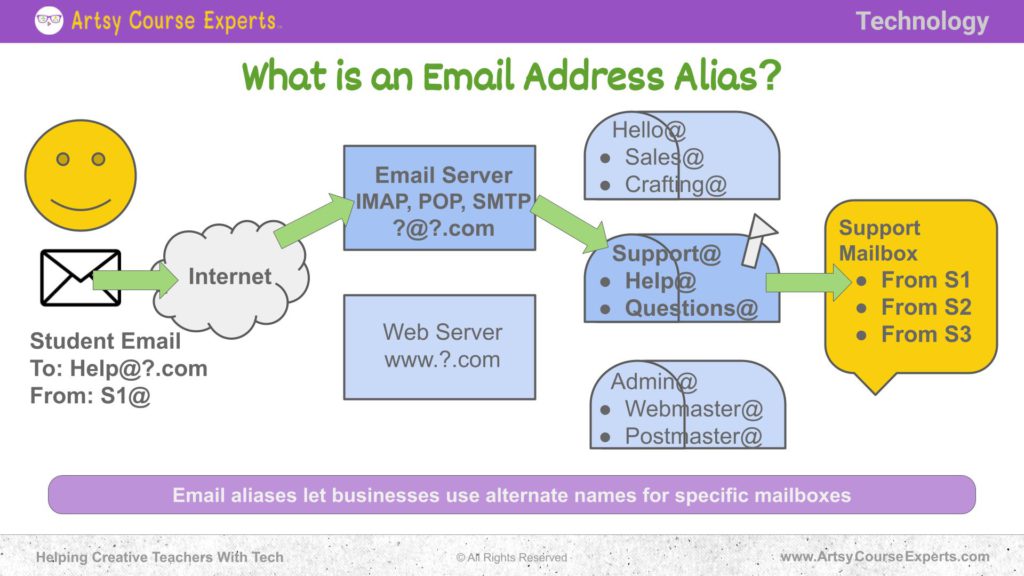
What Is an Email Address Alias?
An alias is when you take one email inbox that you’ve created, and you pay for it every month. There’s this one official inbox outbox, but you also let it work with a few other names. As an example, hello@ could be the very same email as sales@ because it’s probably the same person managing it or the same intent.
You can create one email box with Hello@, and it also accepts emails that they get sent to sales@ or crafting for a photography ad. These emails get grouped, and they go to this one inbox. The outbound usually doesn’t use the alias; it uses the official name of the email address.
Nevertheless, it’s an efficient way to manage. If you’re handling several emails, like the webmaster host, master, and postmaster admin, they can all go to the same inbox. That’s what an email alias is, and they let you use alternate names.
For specific mailboxes, they’re great for managing costs and managing productivity. You have just these few well-known, highly managed mailboxes instead of having dozens of mailboxes that need to be monitored and interconnected.
Frequently Asked Questions When Using Multiple Email Addresses

Summary – Email Addresses for Online Courses
Email communication is important for facilitating effective communication between online teachers and students, ensuring that important information is shared, students don’t have issues, questions are answered, and feedback is provided.
By following best practices and using email effectively, instructors can establish a strong relationship with their students, keep them engaged and motivated, and provide a successful online learning experience.
This lesson reviewed the importance of using email addresses in online courses, the reasons for using multiple email addresses, the different types of email addresses available, and tips and problems to consider when using them.
Tips for using email addresses in your online course:
- Use a professional email address that reflects your brand and is easy for your students to remember
- Send a welcome email to your students that will introduce yourself, outlines the course objectives, and sets expectations for the course
- Use a consistent tone throughout all your emails, whether formal or informal. This will help establish a relationship with your students and make them more likely to engage with your content
- Be responsive to your student’s questions and concerns, and try to reply to emails promptly. This will help build trust and encourage engagement
- Use email automation tools to send out scheduled emails, such as weekly course updates or reminders about upcoming assignments
You should be a little smarter now. Thanks for hanging out!
Please subscribe to get more tips for creative online course teachers.
More Tips For Online Teachers
These lessons can also help you with Marketing, Operations, and Technology: