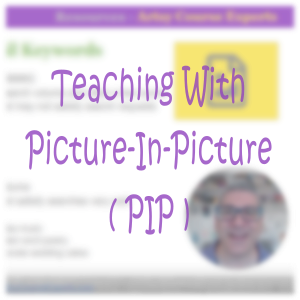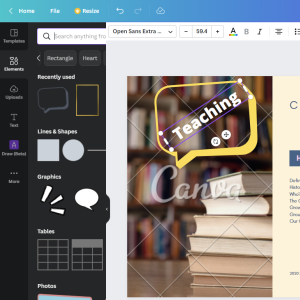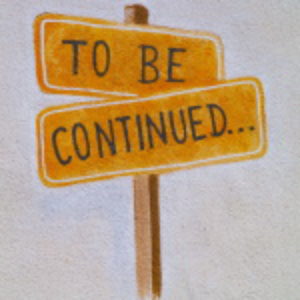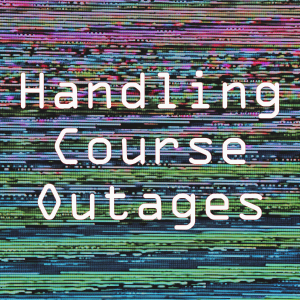Creative Teachers Tech Blog
Browse Categories: Technology/page/6
Servers, DNS, Integration, Email, Payment, SEO, Mobile Support

Photo by Bruce M. on Unsplash
As an online teacher, how can you answer your many students in a fast, accurate, and detailed way? This article goes over different options to provide great support while also thinking about time and profitability.

Photo by Julián A. on Unsplash
Help your students get into flow and watch multiple lessons easier by using course Auto Play and Auto Complete features.
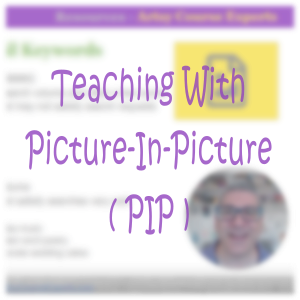
Photo By Artsy Course Experts
Teachers and students can benefit from lessons with large primary content as well as seeing the teacher in a smaller secondary video window called Picture In Picture.
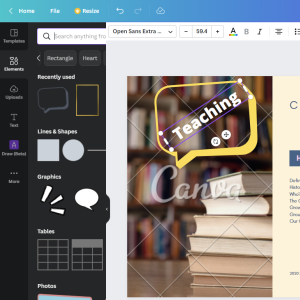
Photo By Artsy Course Experts
Canva is a free, simple, and powerful tool that creative teachers can use to create course graphics and illustrations for your lessons and materials.
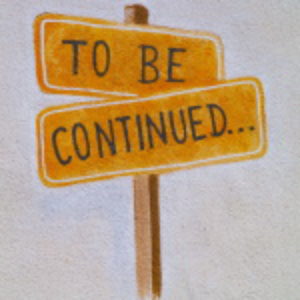
Photo by Reuben J. on Unsplash
Students need a way to continue a course where they left off. Which continue lesson features do you support?
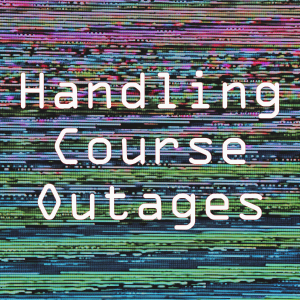
Photo by Michael D. on Unsplash
We’ve all experienced when the website we need is unavailable due to maintenance or some other unexpected error. This can be really frustrating for teachers and students. Whether planned maintenance or unplanned outage, this article will give you a bunch of tips for your course.

Photo by Kelly S. on Unsplash
Use course not completed email reminders to improve student course completion rates and indirectly sell more courses to current students and future buyers.

Photo By Fav H. on ProofMango.com
These are our favorite service providers that can help you with specific course creation tasks like editing and ads.
A welcome video helps new students with your creative course. It's the very first few minutes of your students spending personal time with you, just like the exciting first few minutes of meeting the teacher for your new class.

Photo by Jeremy B. on Unsplash
Search Engine Optimization (SEO) is very important for your creative online course. Using SEO best practices on your course sales page will help your course show up for your specific students.