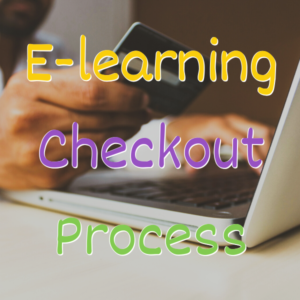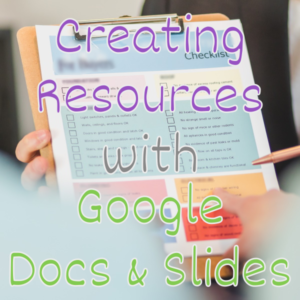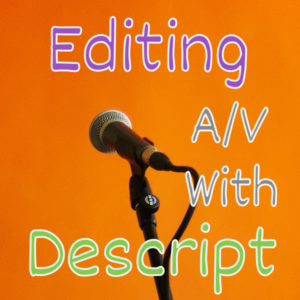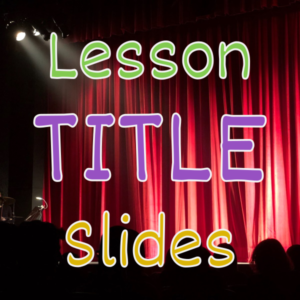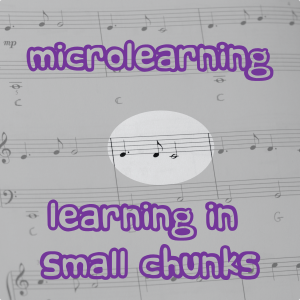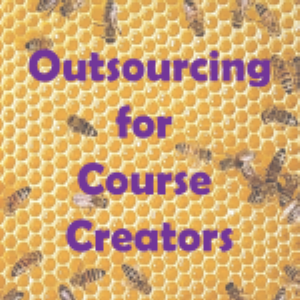Creative Teachers Tech Blog
Browse Categories: Technology/page/5
Servers, DNS, Integration, Email, Payment, SEO, Mobile Support
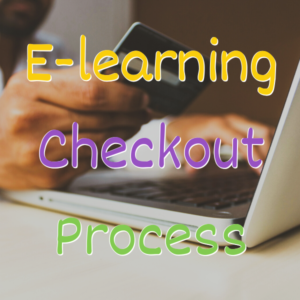
Photo by Rupixen on Unsplash
It’s important to know how to turn customers into students when they visit your website, course, or community and pay, check out and buy the service you offer. In this article, we’ll review some possible problems and things you can do to improve and maximize your sales on your checkout page.
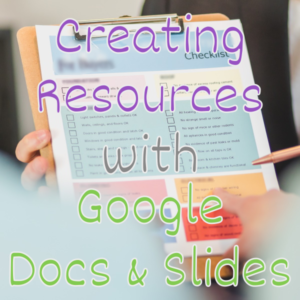
Photo by RODNAE P. On Pexels
After doing a great job of creating a resource guide for your course, you’ll need a convenient means to share them with your prospects. This article will show you the steps in Creating a PDF resource file with Google.
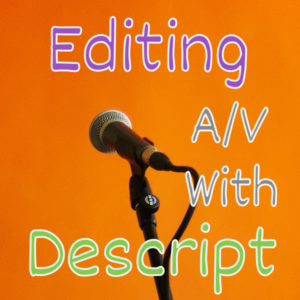
Photo by Jon T. On Unsplash
The Descript video editing tool is one of the most powerful tools you can use as an online course creator to fix your video lessons without hours of editing or rerecording.

Photo by Tima M. On Pexels.com
Offering online course payment plans can be great for both teachers and students. Many students will be glad to pay for courses in installments when they can't afford the full amount upfront. This lesson will dig into payment plan options for creative course teachers.
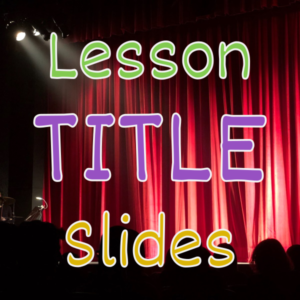
Photo by Monica S. on Pexels.com
A title slide lets students know what is coming in the lesson and let's them mentally get ready to receive the information from the teacher. This lesson has a bunch of tips on how to make great title slides for your online courses.

Photo by 200degrees on Pixabay.com
After you create your online course, the next step is to get prospects to engage with it and ultimately purchase it. Creating an ad is one of the best ways to market it to your students. This lesson teaches you what you need to create an ad.

Photo by Pixabay
Stripe is likely every course creator’s favorite payment service provider. It lets you accept payment from various methods and offers lower fees and many more features than other platforms.
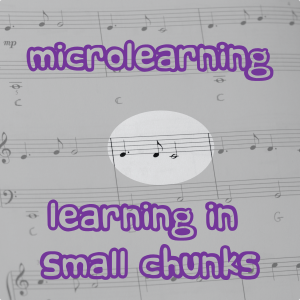
Photo by Leigh C. on Unsplash
Use microlearning to help your students learn and use specific skills quickly and without any distractions. We'll go over the benefits and how to actually structure your micro lessons.

Photo by BlackRabbit on Unsplash
Learn how to use captions and subtitles with your video lessons to help students with accessibility and languages.
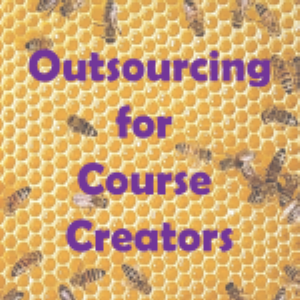
Photo by Taha B. on Unsplash
Course creators don’t have to build and manage online courses all by themselves. In this lesson, you’ll learn about different kinds of outsourcing to help you offer amazing courses while saving time and money.