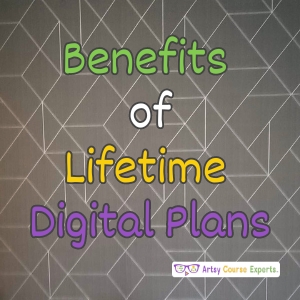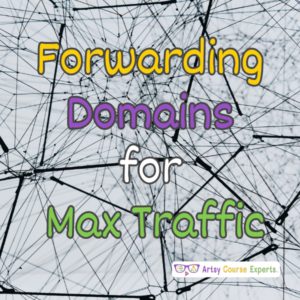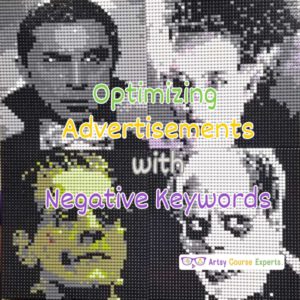Creative Teachers Tech Blog
Browse Categories: Curriculum, Engagement, Design, Resources, Production/page/3
Curriculum, Content, Pedagogy, Teaching, Modality, Lessons
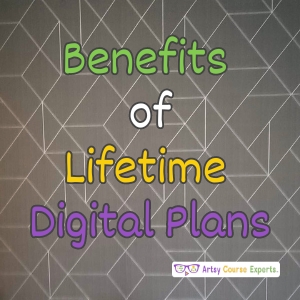
Photo by ArtsyCourseExperts.com
As technology evolves and services change, you won't have to worry about adapting to new pricing models or losing access to essential tools. A lifetime plan safeguards your digital presence against fluctuations in the market, ensuring you continue to benefit from your chosen digital services for years to come.

Photo by UX Indonesia on Unsplash
Learn how to engage customers with interactive onboarding sessions. Whether through online tutorials or hands-on demonstrations, interactive training helps users get comfortable with your product, boosting their confidence and satisfaction.
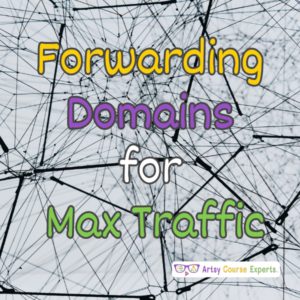
Photo by Alina Grubnyak on Unsplash
Domain forwarding is a strategic tool to boost website traffic. By redirecting one domain to another, you can consolidate your online presence and ensure that users reach your site even if they mistype or use an alternative domain.
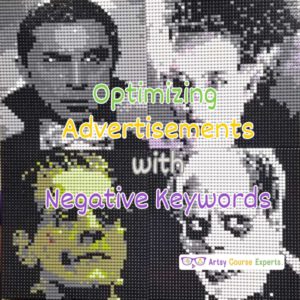
Photo by ArtsyCourseExperts.com
Negative Keywords are words or phrases you don't want your ads to appear for. By wisely choosing these negative keywords, you can optimize your ads to reach the right audience and save money.

Photo by Terje S. on Pexels
Sizzle reels instill a sense of anticipation and urgency. By showcasing the most exciting aspects of your product or service, these reels create a buzz around your brand. It amplifies your brand message, reaching a broader audience and driving revenue growth.

Photo by K8. on Unsplash
Your glasses can be an asset in your online teaching persona. Use them as a tool to connect with your students by learning how to incorporate your eyewear into your teaching style.

Photo by ArtsyCourseExperts.com
Teachers are now adopting minimum viable products to develop and test new teaching materials and methods. Explore how these affordable and efficient tools are making learning more tailored to individual student needs.

Photo by Daniele L. on Unsplash
Learn how to use hexadecimal (hex) color codes for your courses, website, designs, slides, worksheets, and maintain a professional visual identity.

Photo by Rubaitul A. on Unsplash
Using Slack involves creating channels, sending messages, sharing files, and using various features provided to enhance team communication and productivity.
With the right affiliate program and partners working to promote your products and services, you can expand your customer base, and boost your revenue without any upfront costs.