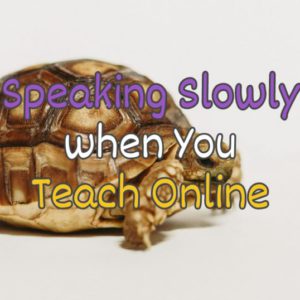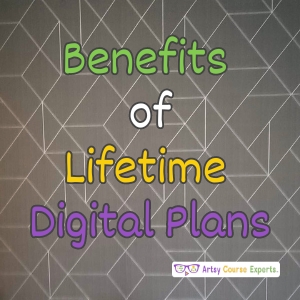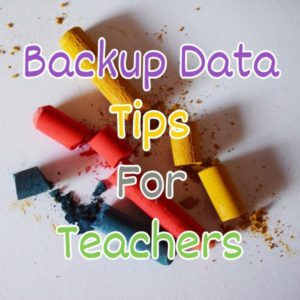Creative Teachers Tech Blog
Browse Categories: Course, Curriculum, Resources/page/3
Curriculum, Content, Pedagogy, Teaching, Modality, Lessons

Photo by ArtsyCourseExperts
Teaching students using the cohort method can improve learning experience for the students and offer a better teaching experience for the teacher. It also helps to create a supportive environment where everyone can thrive.
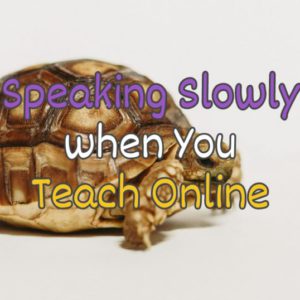
Photo by Craig P. on Unsplash
Speaking slowly helps your students to understand better when teaching them. When course creators talk too fast, it's like a blurry picture, but when you slow down, it's like a clear photo. This helps students catch the message you’re trying to pass faster.

Photo by Myriam J. on Unsplash
Advertising parameters help figure out if ads are working well. By looking at sales, website visits, or brand awareness, advertisers can see if their ads have the desired impact.
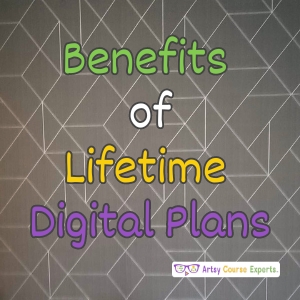
Photo by ArtsyCourseExperts.com
As technology evolves and services change, you won't have to worry about adapting to new pricing models or losing access to essential tools. A lifetime plan safeguards your digital presence against fluctuations in the market, ensuring you continue to benefit from your chosen digital services for years to come.

Photo by UX Indonesia on Unsplash
Learn how to engage customers with interactive onboarding sessions. Whether through online tutorials or hands-on demonstrations, interactive training helps users get comfortable with your product, boosting their confidence and satisfaction.

Photo by ArtsyCourseExperts.com
RASCI, an acronym for Responsible, Accountable, Supportive, Consulted, and Informed, provides a structured framework for clarifying roles and responsibilities within a project team.

Photo by ArtsyCourseExperts.com
Teachers are now adopting minimum viable products to develop and test new teaching materials and methods. Explore how these affordable and efficient tools are making learning more tailored to individual student needs.

Photo by Daniele L. on Unsplash
Learn how to select complementary colors, apply them to your slides, worksheets, and handouts, and maintain a professional and engaging visual identity.

Photo by Vyshnavi B. on Unsplash
Browser cookies are small data files that can store essential information about users, helping trainers tailor content, track progress, and improve the overall online teaching experience. Learn more about these cookies and how they can make your life easier.
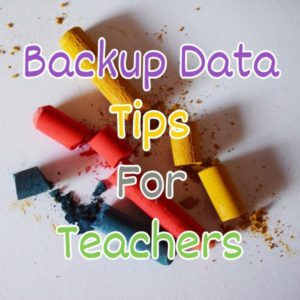
Photo by Viktoria G. on Unsplash
Backup for online teaching is the best strategy for safeguarding your teaching materials, fostering innovation, and ensuring continuity in your online courses. There are lots of backup solutions and methods to figure out.