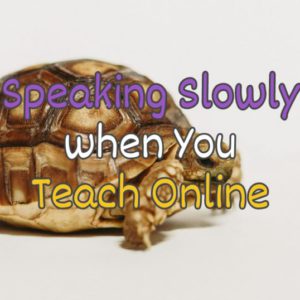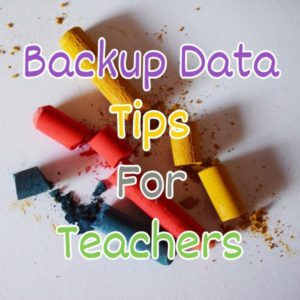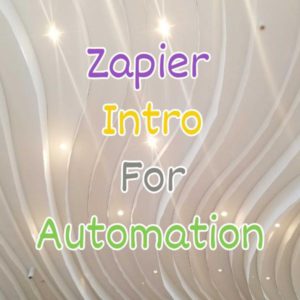Using H5P to Create Interactive Courses
Using H5P to create interactive courses is one easy way to take your online courses from boring and passive to fun, active and interactive. Let’s go over the guides and examples of how to utilize this game changing element in your online courses.