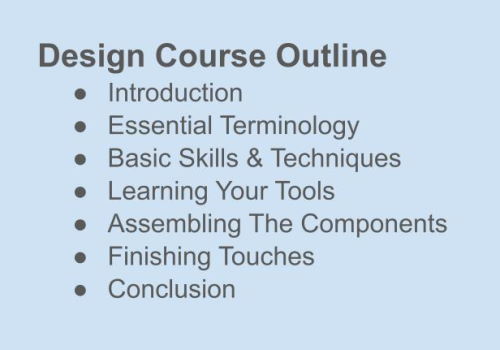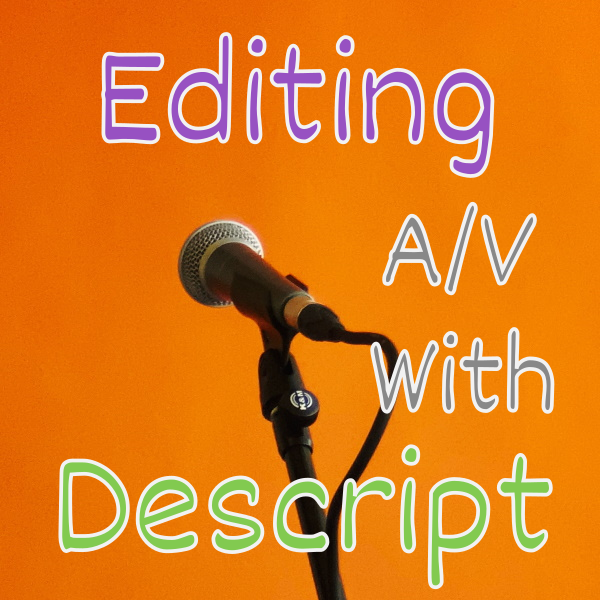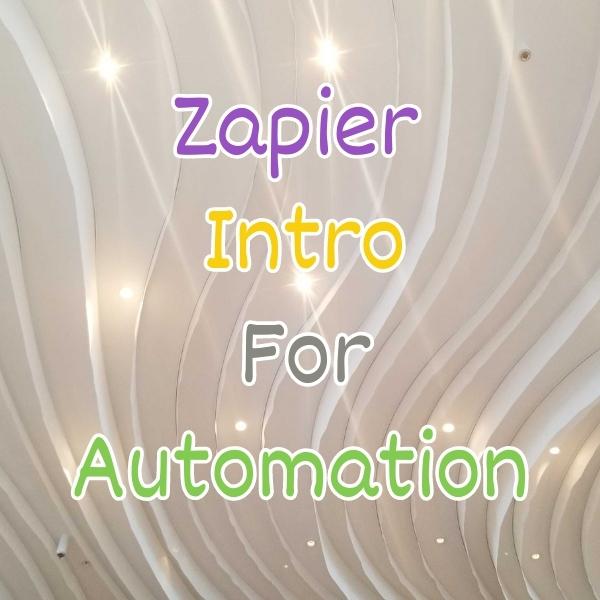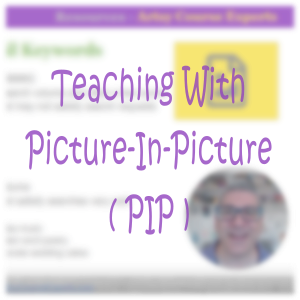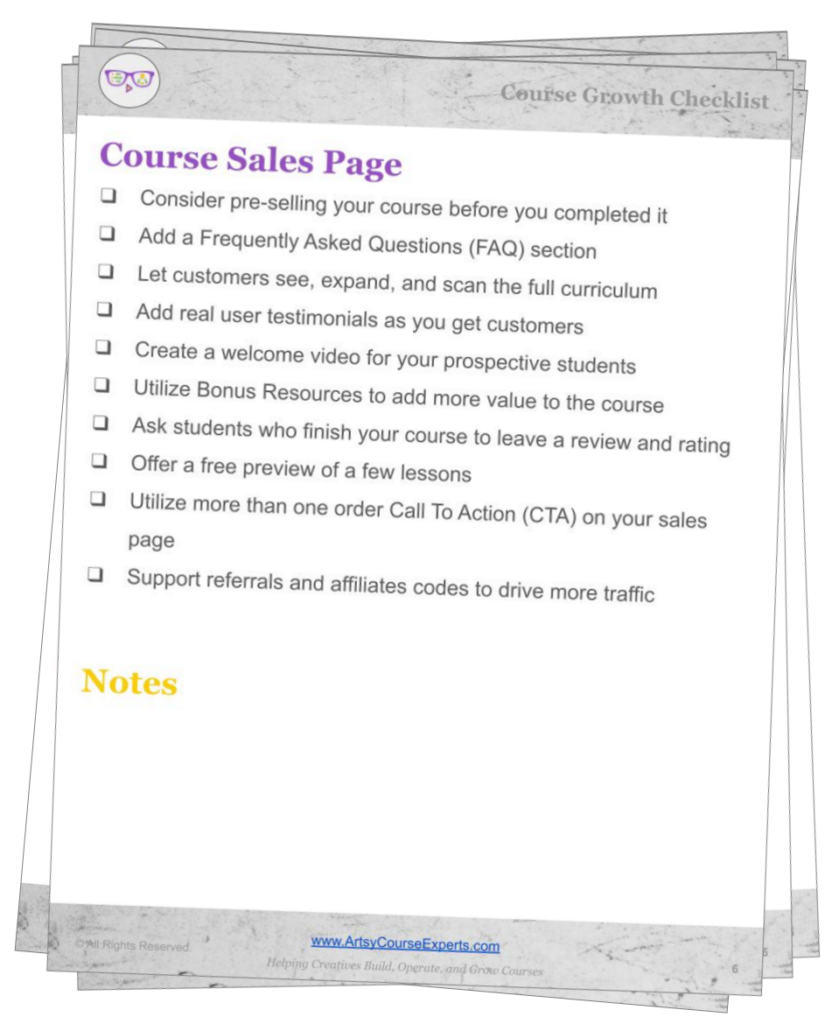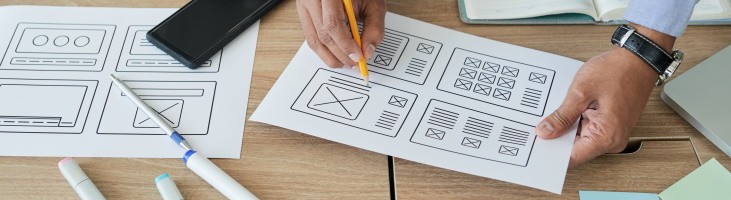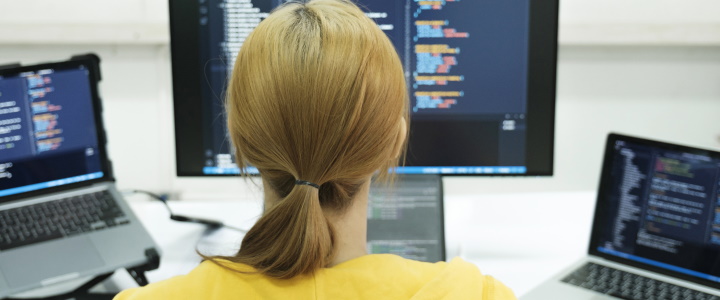I love using bulleted lists on Word, Google Docs, Slides, text editors to create quick and strong outlines.
Once you start a bulleted list, you can just type a few words and hit enter for the next bullet. So it’s a super easy tool to brainstorm and get all your best ideas out and ready for editing.
Outlines are also a great way to brainstorm on a course curriculum or to figure out the key points for a module. Also, visually looking at the list gives you insight into the right teaching sequence as you build up your skills.
Your module or lesson names can be draft brief like “Photo Lenses” or long and realistic “How to create cups with text on your Cri cut.”
After you get your top-level list done, say class modules, you can start adding children underneath each module by using the tab key. Most editors will accept a tab key or have an editor button to shift the bullet right. Once you shift right to create child topics, hitting enter will create the next child topic. You can also Shift Tab or use an Untab Left button to go back to the parent list.
Example Course Outline:
- Module 1 name, maybe Introduction to Topic
- Module 2 name
- Module 3 name
- Lesson 3, topic A
- Lesson 3, topic B
- Lesson 3, topic C
- Module 4 name
- Module 5 name, Conclusion
Another cool thing about lists is that you can be creative and jump around, edit, reorder, copy & paste, duplicate and tweak sections, and more. You can even use styles like bold, italics, strikeout, text colors, highlight colors, and more to mark up your content.
Finally, if you wanted to you can even go to a higher level to brainstorm on talking or topical points. For these, you can stay brief or go ahead and write out a full paragraph if it flows out from you naturally.
In conclusion, brainstorming on paper like on your journal or notebook has its place, especially if you are sketching visuals, but if you just want to crank out a course or lesson outline, try getting in the zone with a nice bulleted list to quickly create valuable content.
FAQ Creating Fast Content Structures With Bulleted Lists
You should be a little more smarter now. Thanks for hanging out!
Please subscribe to get more tips for creative online course teachers.
These lessons can also help you with Education and Course Content:
- Teaching Creative Online Courses Using Drip Feeding
- Microlearning – Teaching One Small Thing Per Lesson
- Teaching Content Using A Picture-In-Picture Layout
- Hybrid Teaching